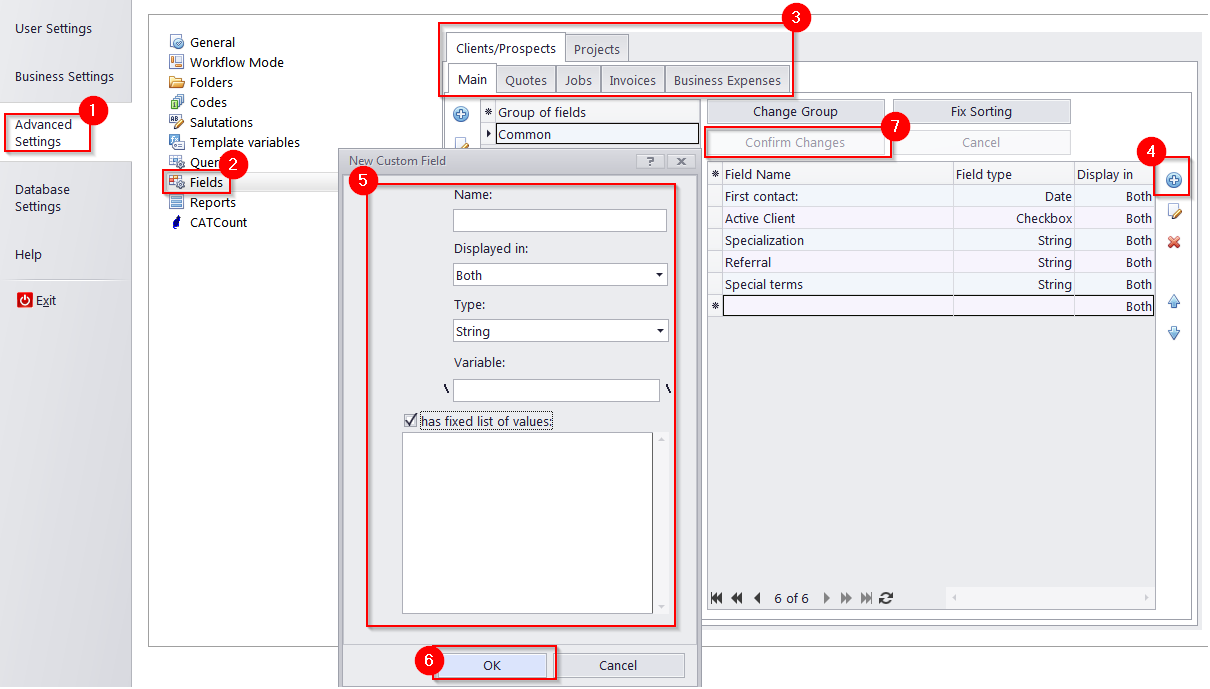Knowledgebase
|
How can I add custom fields to TO3000?
Posted by - NA - on 23 November 2009 01:42 PM
|
|
|
To add or edit a custom field, please do the following: 1. Go to "Advanced Settings > Fields". 2. Select an area where you wish to add custom fields. For example, click the Client tab, then click the Main tab, and then click the Add button. 3. Enter a field name, select a type (text line, number, date, etc). You can also specify a variable for this field (to use this custom field in your templates). 4. Click the OK button. 5. Click the "Confirm Changes" button.
| |
|
|
Comments (2)
F. Richard
07 October 2014 03:22 PM
What about in v.11? There is no "custom fields" option in the Advanced settings in v11.....
Mikhail Sergievskiy
10 November 2014 10:58 PM
"Custom fields" are available as an option in Translation Office Professional and Advanced editions.
Please see versions compared side-by-side here: http://to3000.com/product-info/compare_editions
Please see versions compared side-by-side here: http://to3000.com/product-info/compare_editions
© AIT Translation Management Solutions, . Awesome Software Tools for Translators and Translation Agencies.
Privacy Policy | Data Processing Agreement
Privacy Policy | Data Processing Agreement