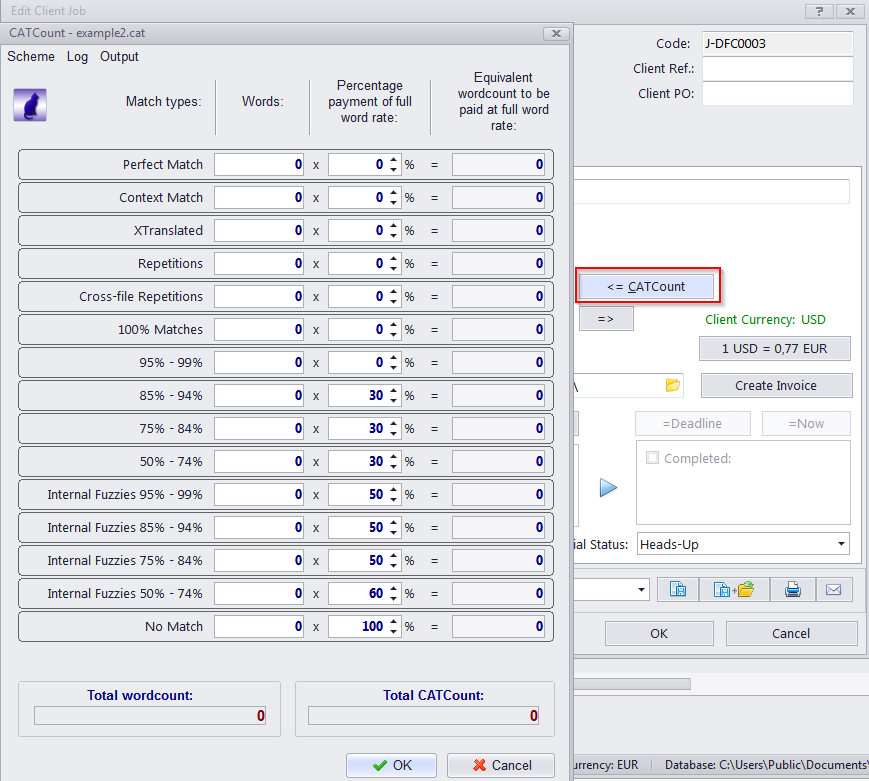Knowledgebase: Built-in CATCount engine
|
How can I calculate the Client job total If I have repetitive words that are not fully paid
Posted by - NA - on 18 March 2010 12:53 PM
|
|
|
Translation Office 3000 and Projetex feature a built-in CATCount tool to make such calculations. Press the CATCount button in the "Edit Client Job" window, load your percentage scheme and the Trados log file, or enter the percentages and number of repetitions manually, and you will get a CATCount number (the "volume" of the document, corrected with the pricing percentages). The CATCount number multiplied by the price per unit will give you the total of the Client Job.
| |
|
|
Comments (0)
© AIT Translation Management Solutions, . Awesome Software Tools for Translators and Translation Agencies.
Privacy Policy | Data Processing Agreement
Privacy Policy | Data Processing Agreement