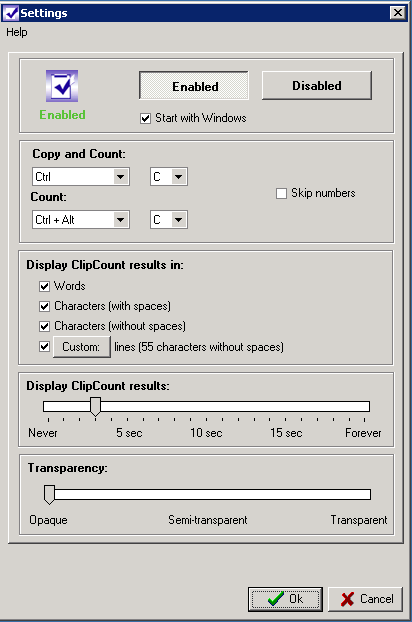Knowledgebase
|
How to re-assign hot keys in ClipCount
Posted by - NA - on 13 November 2009 01:34 PM
|
|
|
Right-click the ClipCount icon in the Windows tray and choose 'Settings'. You can re-assign the hot keys for the 'Count' and 'Copy and Count' commands there.
| |
|
|
Comments (0)
© AIT Translation Management Solutions, . Awesome Software Tools for Translators and Translation Agencies.
Privacy Policy | Data Processing Agreement
Privacy Policy | Data Processing Agreement