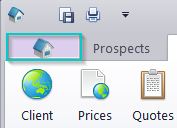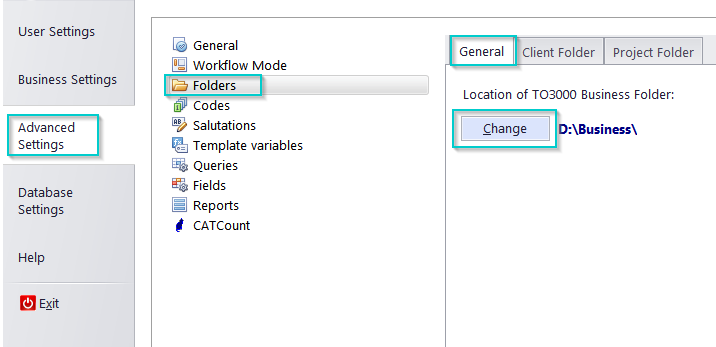Knowledgebase
|
TO3000 cannot find the business folder after moving to another computer
Posted by Volodymyr Pedchenko (AIT) on 03 August 2014 03:29 AM
|
|
|
You can update the path to your Business folder like this:
1. Open the Backstage View.
2. Select "Advanced Settings >> Folders >> General" and click Change to select the appropriate folder.
| |
|
|
Comments (0)
© AIT Translation Management Solutions, . Awesome Software Tools for Translators and Translation Agencies.
Privacy Policy | Data Processing Agreement
Privacy Policy | Data Processing Agreement