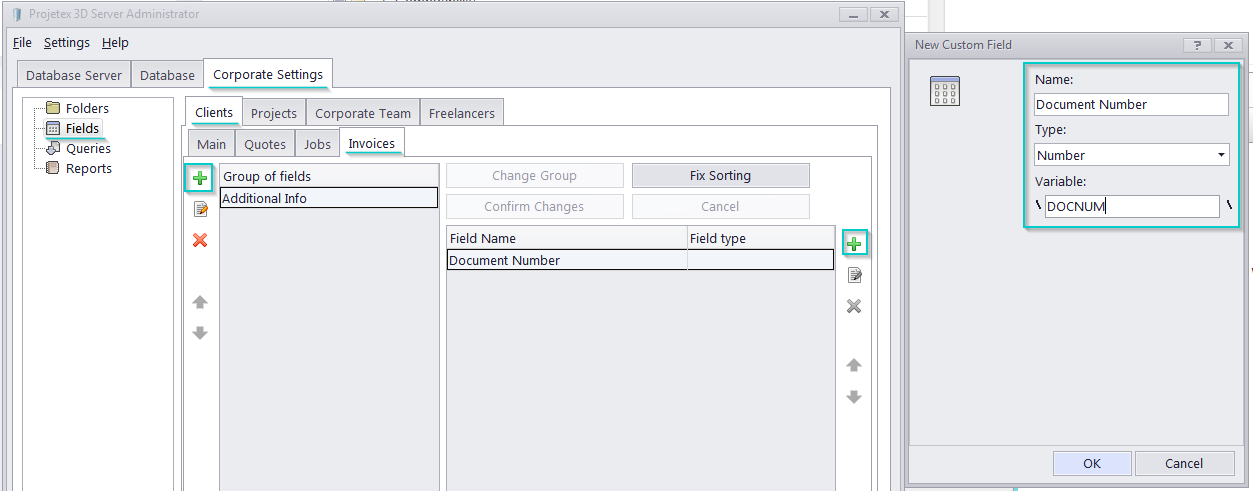Knowledgebase
|
How can I create a custom field in Projetex?
Posted by Alexey Sokolov (AIT) on 20 August 2014 10:32 AM
|
|
|
To create a custom field, please do the following: 1. Go to Projetex Server Administrator > Corporate Settings > Fields. 2. Switch to the required section (for example Client > Invoices). 3. If you would like to create a new custom fields group, click the Add button on the left side. 4. Specify a name for this custom fields group. 5. Click the Add button on the right side to create a custom field. 6. Specify a name and a type for this custom field. 7. If you would like to include information from this custom field in your invoice templates, specify a variable for this custom field. Then you will be able to include this variable in your invoice templates. 8. Click OK and "Confirm changes".
| |
|
|
Comments (0)
© AIT Translation Management Solutions, . Awesome Software Tools for Translators and Translation Agencies.
Privacy Policy | Data Processing Agreement
Privacy Policy | Data Processing Agreement