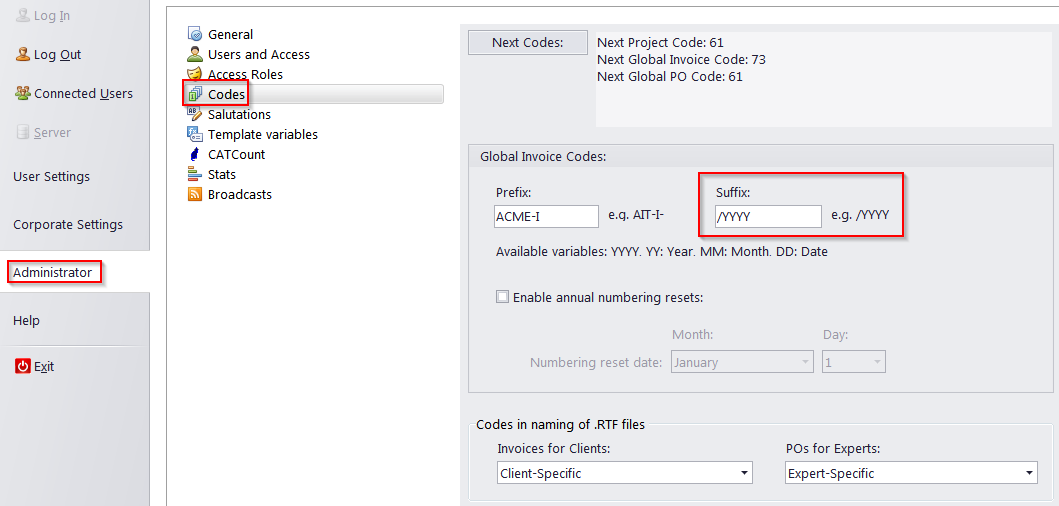Knowledgebase
|
Current year in the invoice global codes
Posted by - NA - on 24 February 2006 04:07 PM
|
|
|
To mark the current year in the invoice global codes, it is better to use the prefix/suffix YY or YYYY instead of a fixed number. It can be set on the "Advanced Settings / Administrator > Codes" page.
| |
|
|
Comments (4)
Petra Haag
08 January 2013 02:04 PM
But doesn't it change ALL invoices? I would like to use the suffix */2013* for all new invoices but changing this setting also the invoices from 2012 are changed in 150/2013 etc.
How can I fix this problem?
Thanks
Petra
How can I fix this problem?
Thanks
Petra
Aleksandr Dyatlov (AIT)
14 January 2013 03:49 PM
Dear Petra,
Thank you for your comment.
To have years in suffixes of Global Invoice Code, please input there "/YYYY" (without quotes). Thereafter for invoices, issued in 2012, you will have a suffix 2012; for invoices, issued in 2013, you will have a suffix 2013, etc.
Feel free to contact us if you have any other questions.
Best regards,
Aleksandr.
----------------------------------------------
Aleksandr Dyatlov,
AIT Software Development Team
Thank you for your comment.
To have years in suffixes of Global Invoice Code, please input there "/YYYY" (without quotes). Thereafter for invoices, issued in 2012, you will have a suffix 2012; for invoices, issued in 2013, you will have a suffix 2013, etc.
Feel free to contact us if you have any other questions.
Best regards,
Aleksandr.
----------------------------------------------
Aleksandr Dyatlov,
AIT Software Development Team
Patrizia Ferrara
28 May 2013 12:39 PM
Hi, Aleksandr!
I want to have my invoices for year 2013 starting from N°1 (first invoice for year 2013 = 01/2013), but in these months I manually modified the codes in the final files that I sent to clients, as the Next Global Invoice Code continued starting from the last one of year 2012 (last invoice for year 2012 = 43/2012, and first invoice for year 2013 = 44/2013..).
How can I fix this problem?
Thank you!
Patrizia
I want to have my invoices for year 2013 starting from N°1 (first invoice for year 2013 = 01/2013), but in these months I manually modified the codes in the final files that I sent to clients, as the Next Global Invoice Code continued starting from the last one of year 2012 (last invoice for year 2012 = 43/2012, and first invoice for year 2013 = 44/2013..).
How can I fix this problem?
Thank you!
Patrizia
Artem Karganov (AIT)
18 June 2013 11:47 AM
Dear Patrizia,
Thank you for your comment.
We can create a special script for you which will number your invoices from #1. For more information, please contact the support center or write to the following email address support@projetex.com
Best regards,
Artem.
Thank you for your comment.
We can create a special script for you which will number your invoices from #1. For more information, please contact the support center or write to the following email address support@projetex.com
Best regards,
Artem.
© AIT Translation Management Solutions, . Awesome Software Tools for Translators and Translation Agencies.
Privacy Policy | Data Processing Agreement
Privacy Policy | Data Processing Agreement