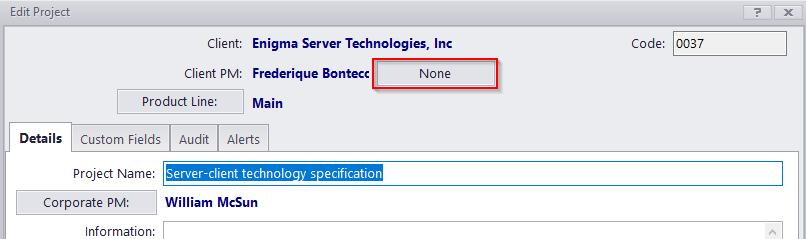Knowledgebase
|
Removing a Client PM from the Project Profile.
Posted by Vitaliy Hutyk (AIT) on 04 October 2018 04:24 PM
|
|
|
To remove a chosen Client PM from a Project's Profile, please do the following: 1) Go into the Mian client list and select the client that the project belongs to. 2) Switch to the "Projects" tab and double-click on the project in question. 3) In the "Edit Project" window, click "None" next to the PMs name.
| |
|
|
Comments (0)
© AIT Translation Management Solutions, . Awesome Software Tools for Translators and Translation Agencies.
Privacy Policy | Data Processing Agreement
Privacy Policy | Data Processing Agreement