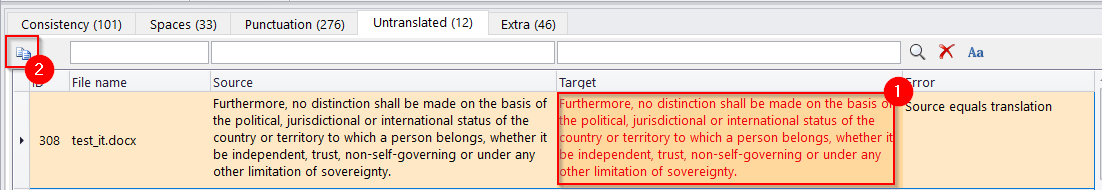Knowledgebase
|
How do I correct an error found with ACeProof.
Posted by Vitaliy Hutyk (AIT) on 05 October 2018 02:49 PM
|
|
|
AceProof is strictly a Quality Assurance tool. If you wish to edit a translation, please do the following:
| |
|
|
Comments (0)
© AIT Translation Management Solutions, . Awesome Software Tools for Translators and Translation Agencies.
Privacy Policy | Data Processing Agreement
Privacy Policy | Data Processing Agreement