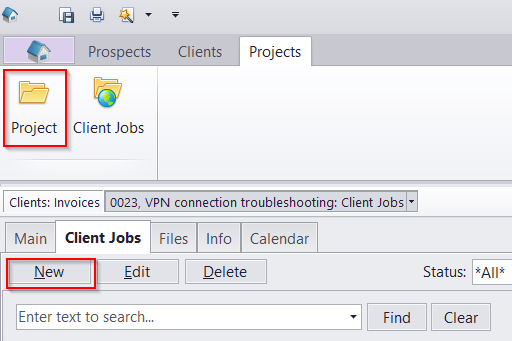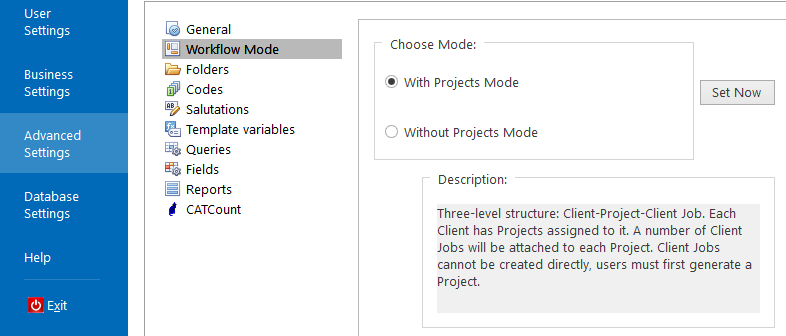|
I can not find the "New Job" button for Client Jobs.
Posted by Vitaliy Hutyk (AIT) on 09 October 2018 11:34 AM
|
|
|
In the default workflow model, jobs are linked to Projects, not to Clients. Please do the following:
To do so, please do the following:
Note: Starter and Standard edition of TO3000 have to access to Projects, and thus start in Without Projects mode. | |
|
|
Privacy Policy | Data Processing Agreement