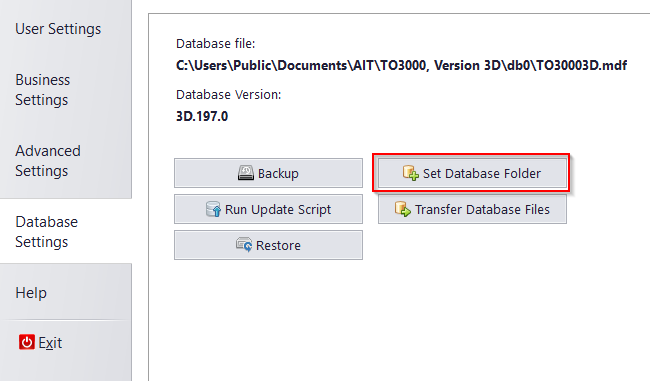Knowledgebase: Translation Office 3000
|
The program can't detect the database files.
Posted by Vitaliy Hutyk (AIT) on 26 December 2018 03:56 PM
|
|
|
If TO3000 does not detect your database files, despite them being of the correct version, please do the following: 1) rename the folder "C:\Users\Public\Documents\AIT\TO3000, Version 3D\db" into "db0"
| |
|
|
Comments (0)
© AIT Translation Management Solutions, . Awesome Software Tools for Translators and Translation Agencies.
Privacy Policy | Data Processing Agreement
Privacy Policy | Data Processing Agreement