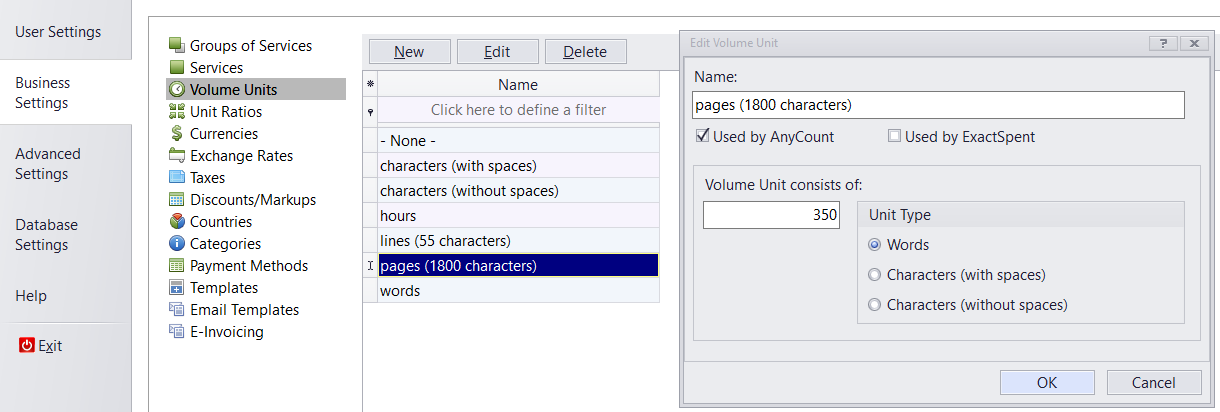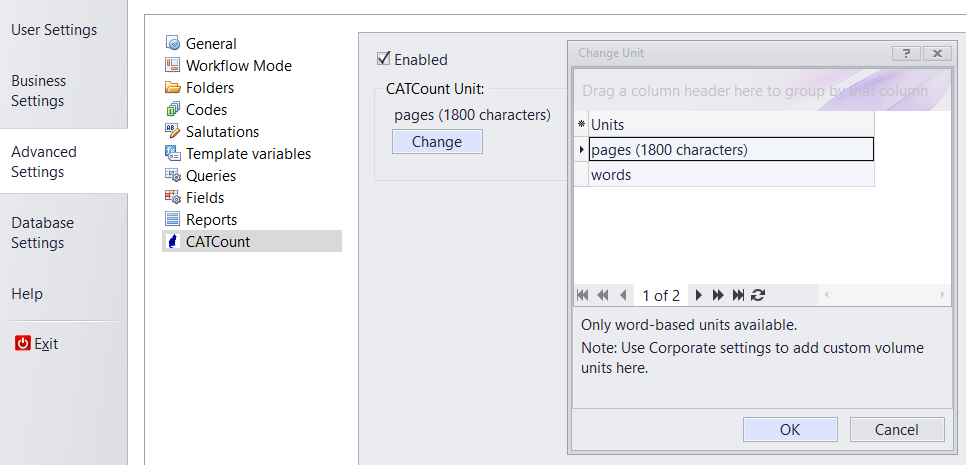Knowledgebase: Translation Office 3000
|
Changing the unit used by the CatCount module
Posted by Vitaliy Hutyk (AIT) on 26 December 2018 04:16 PM
|
|
|
Please do the following: 1) In the settings, go to "Business settings >> Volume units".
| |
|
|
Comments (0)
© AIT Translation Management Solutions, . Awesome Software Tools for Translators and Translation Agencies.
Privacy Policy | Data Processing Agreement
Privacy Policy | Data Processing Agreement