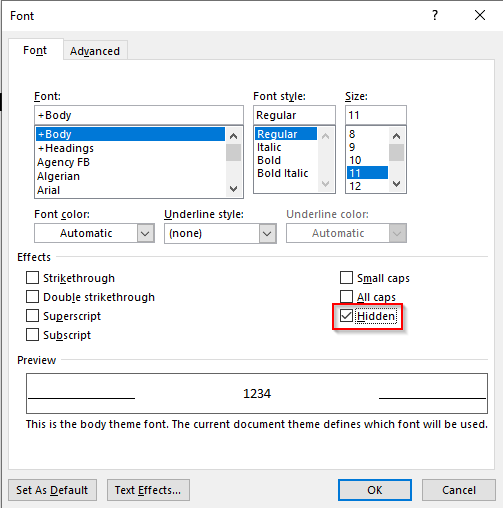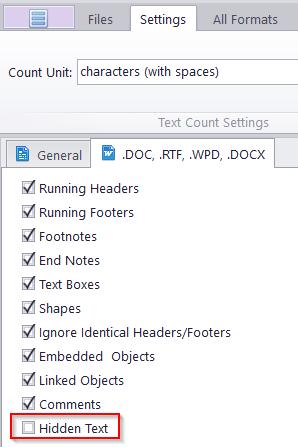Knowledgebase
|
How to exclude specific segments of text in Word files from counting in the AnyCount world count tool?
Posted by Vitaliy Hutyk (AIT) on 29 January 2019 12:35 PM
|
|
|
To exclude specific segments of text in Word files from counting in the AnyCount world count tool, you can do the following: 1) Hide the text you do not want to count: Open each document, highlight the text you do not want to count, right-click on it and choose Font.
Do not have software for word count in MS Word installed? Try Software for Word Count in MS Word Free Order Software for Word Count in MS Word | |
|
|
Comments (0)
© AIT Translation Management Solutions, . Awesome Software Tools for Translators and Translation Agencies.
Privacy Policy | Data Processing Agreement
Privacy Policy | Data Processing Agreement