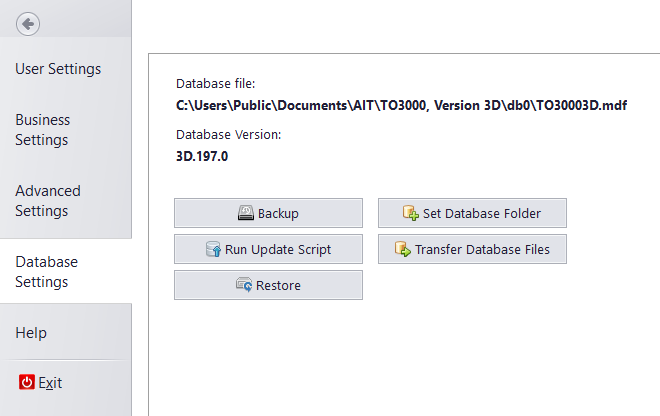Knowledgebase
|
I have lost track of the location of my Database files. How do I find them?
Posted by Vitaliy Hutyk (AIT) on 27 March 2019 03:24 PM
|
|
|
Please open Database Settings in the Backstage view (click the button with the TO3000 logo in the Upper-left corner of the window to open the database view). The line "Database File" will display the current path to the MDF file. The LDF file will always be in the same folder.
| |
|
|
Comments (0)
© AIT Translation Management Solutions, . Awesome Software Tools for Translators and Translation Agencies.
Privacy Policy | Data Processing Agreement
Privacy Policy | Data Processing Agreement