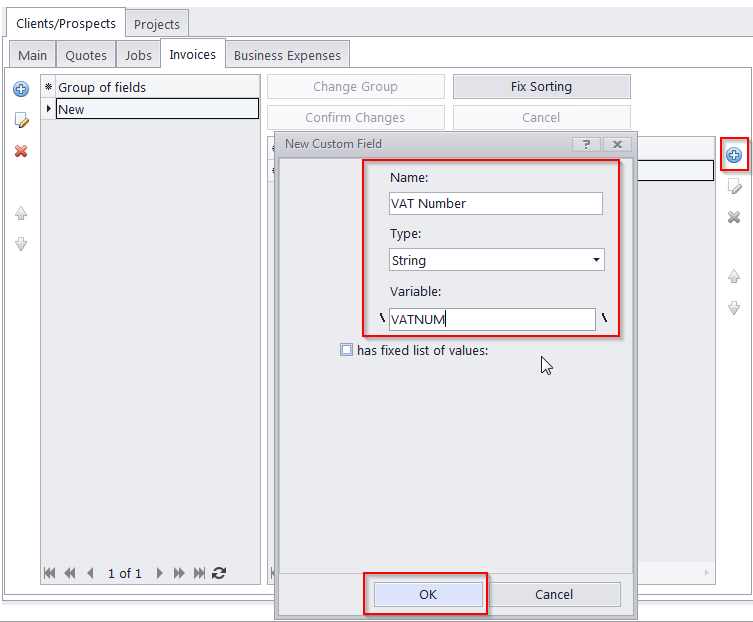Knowledgebase
|
How to display new custom fields in RTF template-based documents?
Posted by Vitaliy Hutyk (AIT) on 11 April 2019 04:15 PM
|
|
|
When creating or editing custom fields you will see a box called "Variable". That is where you can define the variable's "template name".
After that, please edit the template in "Corporate/Business Settings >> Templates" and add the new variable to it. | |
|
|
Comments (0)
© AIT Translation Management Solutions, . Awesome Software Tools for Translators and Translation Agencies.
Privacy Policy | Data Processing Agreement
Privacy Policy | Data Processing Agreement