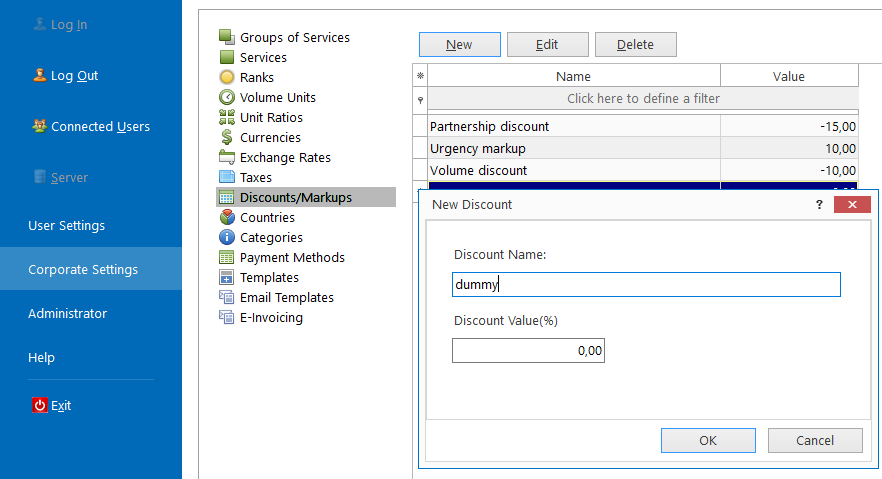Knowledgebase
|
How to stop the program from adding the last Discounts/markups/taxes selected every time I want to create a quote or invoice without any?
Posted by Vitaliy Hutyk (AIT) on 28 May 2019 04:14 PM
|
|
|
Returning to a 0% discount/tax in the current build of the program requires a workaround.
| |
|
|
Comments (0)
© AIT Translation Management Solutions, . Awesome Software Tools for Translators and Translation Agencies.
Privacy Policy | Data Processing Agreement
Privacy Policy | Data Processing Agreement