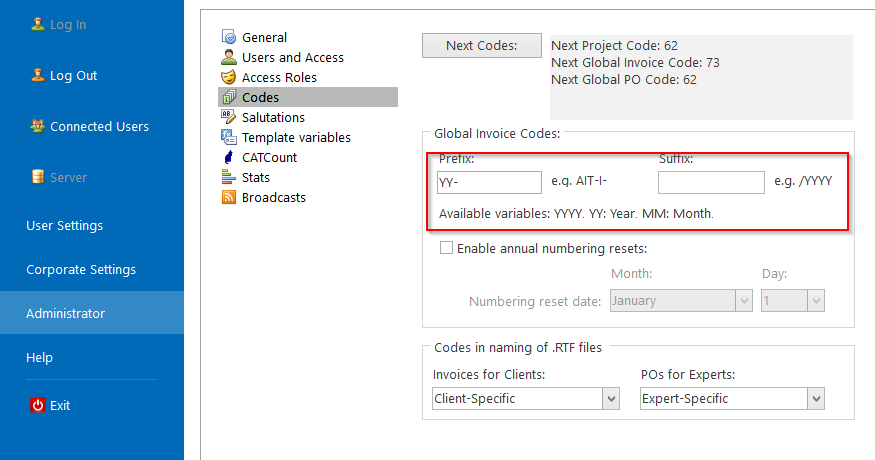Knowledgebase
|
How to customize invoice codes in printed documents?
Posted by Vitaliy Hutyk (AIT) on 08 May 2020 11:59 AM
|
|
|
Q: I want to change the invoice code format. For example, for the company ABCD, instead of the format I-ABCD0001, I want to have the following format:
A: Unfortunately, the format of the client-specific codes is fixed and can't be altered.
| |
|
|
Comments (0)
© AIT Translation Management Solutions, . Awesome Software Tools for Translators and Translation Agencies.
Privacy Policy | Data Processing Agreement
Privacy Policy | Data Processing Agreement