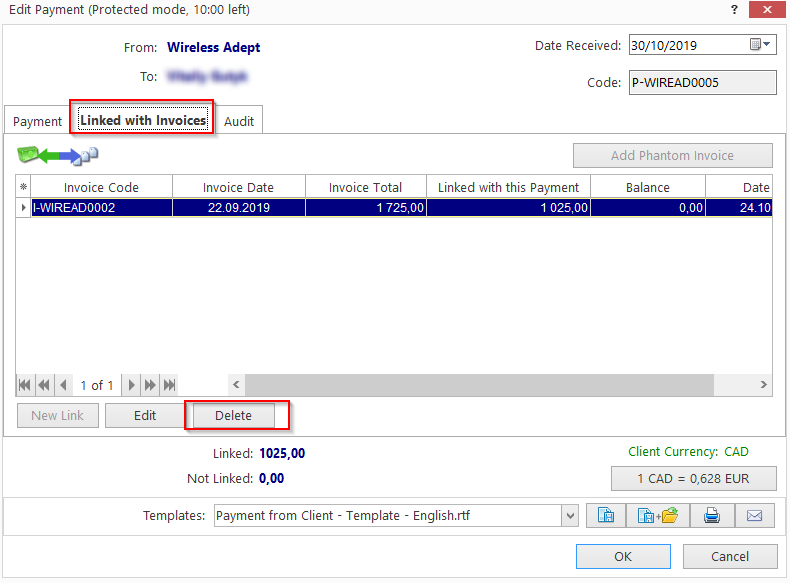Knowledgebase: Project Workflow Management
|
I have confirmed the payment of an Invoice by mistake and would like to restore it back to its "unpaid" status.
Posted by Vitaliy Hutyk (AIT) on 13 May 2020 03:17 PM
|
|
|
Please open that invoice and switch to the "linked with payments" tab.
| |
|
|
Comments (0)
© AIT Translation Management Solutions, . Awesome Software Tools for Translators and Translation Agencies.
Privacy Policy | Data Processing Agreement
Privacy Policy | Data Processing Agreement