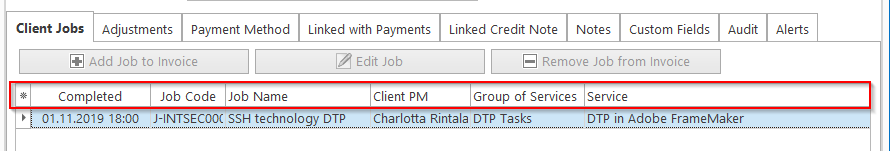Knowledgebase: Projects and Jobs
|
Is there any way to rearrange what is viewed on screen when preparing invoices?
Posted by Vitaliy Hutyk (AIT) on 15 May 2020 04:38 PM
|
|
|
In the "Edit Invoice" window you can adjust the width of the columns in the Job table by clicking and dragging the gap between the column headers, and change their position by clicking and dragging the headers themselves. If the required field is not in the table at all, click the asterisk in the upper-left corner of the table and enable the required column.
| |
|
|
Comments (0)
© AIT Translation Management Solutions, . Awesome Software Tools for Translators and Translation Agencies.
Privacy Policy | Data Processing Agreement
Privacy Policy | Data Processing Agreement