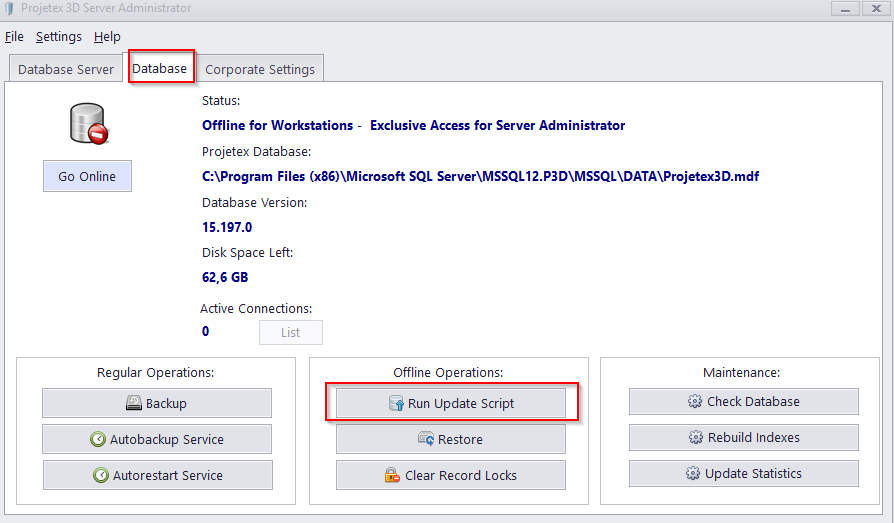Knowledgebase
|
Program won't start after I changed the logo in the General Settings.
Posted by Vitaliy Hutyk (AIT) on 21 May 2020 03:26 PM
|
||||
|
The likely reason is that the logo filewas too large or somehow corrupted. Please download the attached script and do the following: This will reset the logo.
| ||||
|
||||
Comments (0)
© AIT Translation Management Solutions, . Awesome Software Tools for Translators and Translation Agencies.
Privacy Policy | Data Processing Agreement
Privacy Policy | Data Processing Agreement