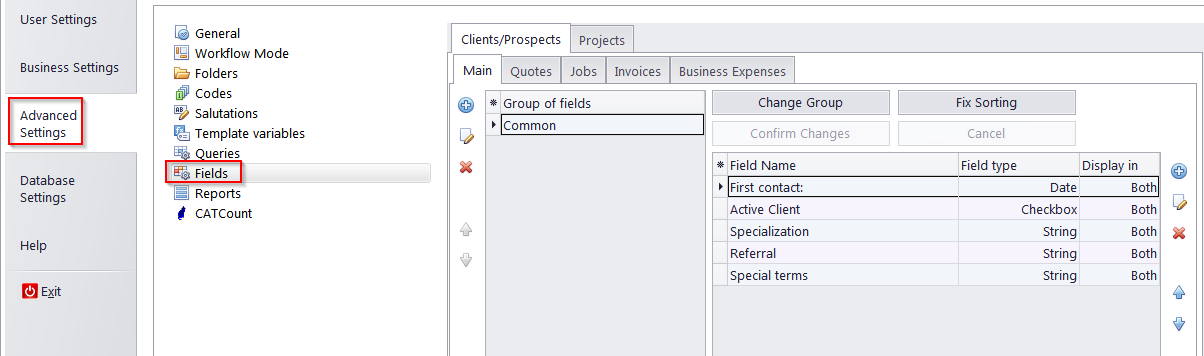|
How to hide inactive clients in the Workspace?
Posted by Vitaliy Hutyk (AIT) on 21 May 2020 04:37 PM
|
|
|
Q: I have been using TO for many years and consequently, there are quite a number of clients I no longer work for. I do not want to delete their data but for my client maintenance (going through my list of clients, checking whom I need to invoice etc.), it would be nice if I could hide them or shift them to some sort of "dormant" list.
A:Here is what you can do:
| |
|
|
Privacy Policy | Data Processing Agreement