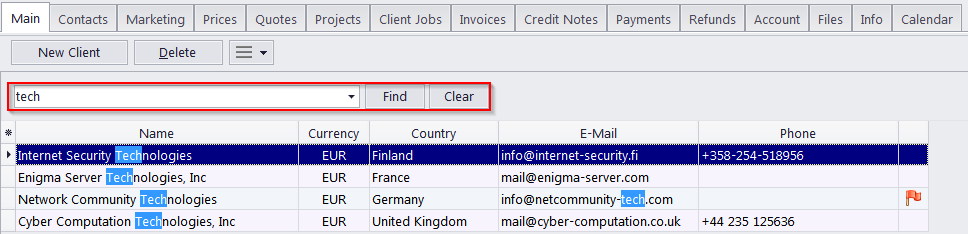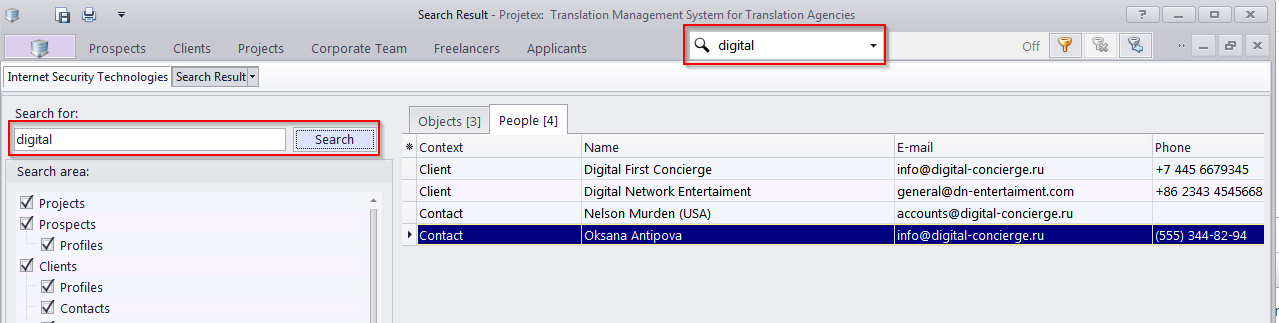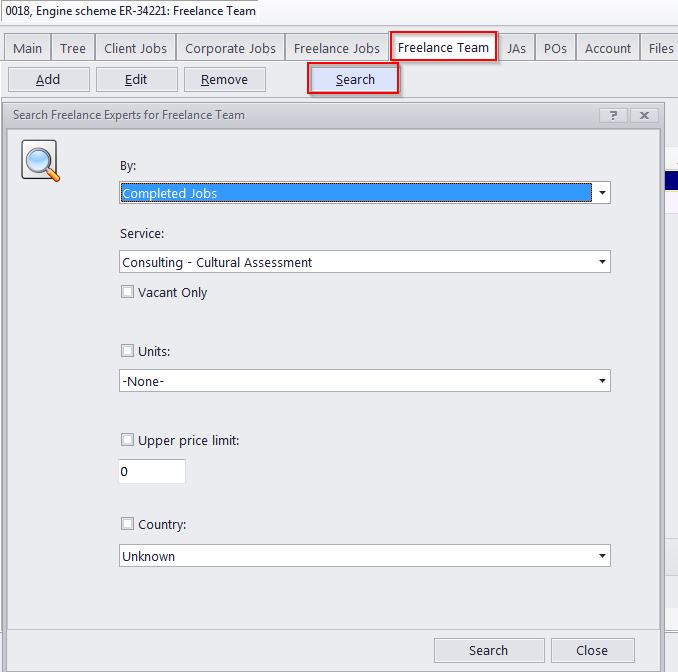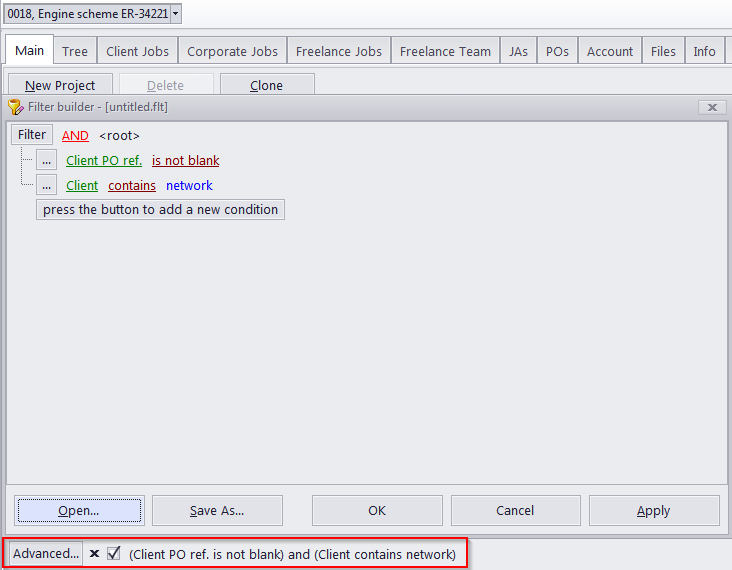|
Search in Projetex
Posted by - NA - on 03 March 2006 11:53 AM
|
|
|
The Search option is available in each window of the program, for example, in the "Client > Main" page you can search using the Find panel (type a symbol string and the table will display only the entries where any of the visible colums contain that string). Every table in the program has access to such a panel.
You can also use the Global Filter near the top-right corner of the window to search for a specific string in the entire databse, rather than just one table.
| |
|
|
Privacy Policy | Data Processing Agreement