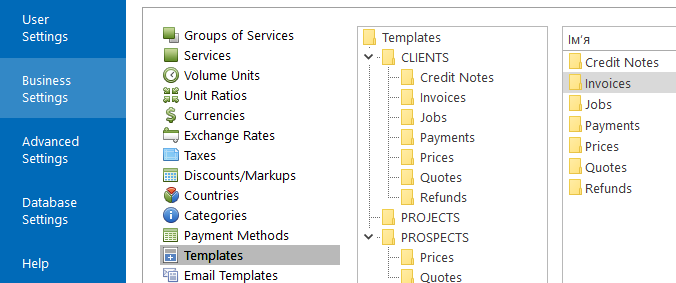Knowledgebase: Document Templates
|
How to display the Payment method in exported invoices?
Posted by Vitaliy Hutyk (AIT) on 22 May 2020 12:59 PM
|
|
|
Please go into "Corporate/Business settings >> Templates" (click the button with the program's symbol near the upper-left corner of the window to enter the Settings menus), select the invoice template, and add the following to it:
| |
|
|
Comments (0)
© AIT Translation Management Solutions, . Awesome Software Tools for Translators and Translation Agencies.
Privacy Policy | Data Processing Agreement
Privacy Policy | Data Processing Agreement