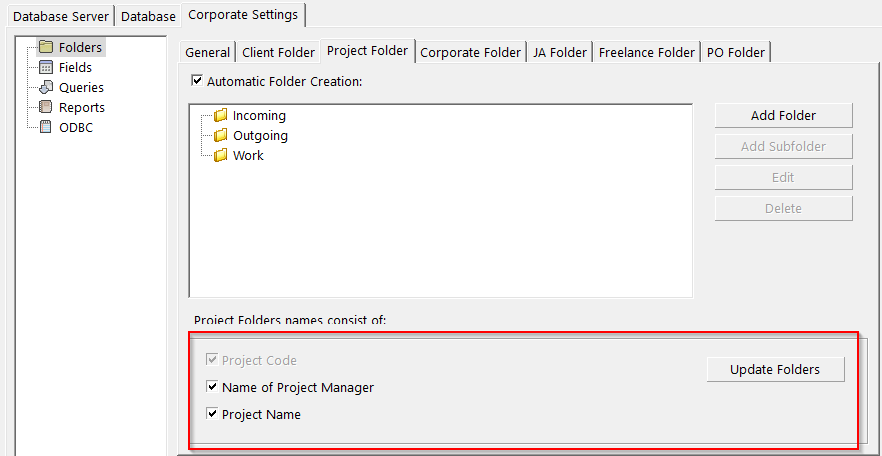Knowledgebase
|
Some files are not displayed in the file manager.
Posted by Vitaliy Hutyk (AIT) on 02 June 2020 05:18 PM
|
|
|
Please check the lengths of your file names and Project folder names. Projetex/TO3000 can not properly see files where the full path is too long. Please try shortening the file name, or open the Server Administrator, go to "Corporate Settings >> Folders >> Project folder", disable the two check boxes saying "Project name" and "Name of Project manager", and click "Update Folders".
| |
|
|
Comments (0)
© AIT Translation Management Solutions, . Awesome Software Tools for Translators and Translation Agencies.
Privacy Policy | Data Processing Agreement
Privacy Policy | Data Processing Agreement