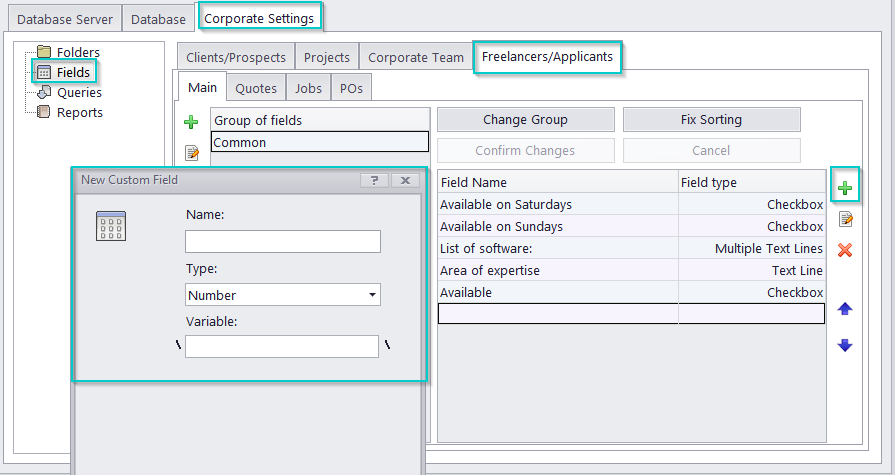Knowledgebase
|
How to hide inactive freelancers in the Workspace?
Posted by Vitaliy Hutyk (AIT) on 02 June 2020 05:58 PM
|
|
|
Here is what you can do:
| |
|
|
Comments (0)
© AIT Translation Management Solutions, . Awesome Software Tools for Translators and Translation Agencies.
Privacy Policy | Data Processing Agreement
Privacy Policy | Data Processing Agreement