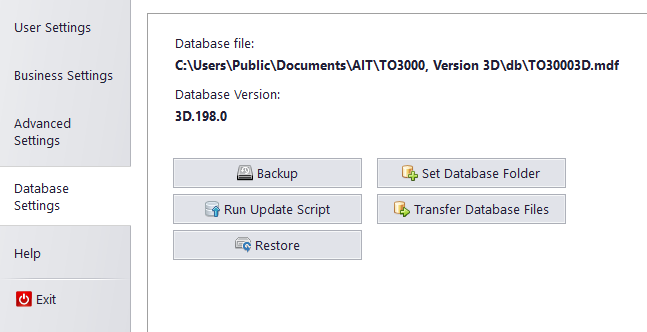Knowledgebase: Installation
|
I am migrating to a new machine, and have recovered the MDF and LDF files from the old one. How do I connect them to TO3000 on the new machine.
Posted by Vitaliy Hutyk (AIT) on 16 June 2020 04:35 PM
|
|
|
First, please install TO3000 with the Empty or Demo database. Then, place the MDF and LDF files from the old machine into a single folder (not into the same folder as the empty/demo database), then in TO3000 go to "Database Settings >> Set Database Folder" and point the program towards the files.
| |
|
|
Comments (0)
© AIT Translation Management Solutions, . Awesome Software Tools for Translators and Translation Agencies.
Privacy Policy | Data Processing Agreement
Privacy Policy | Data Processing Agreement