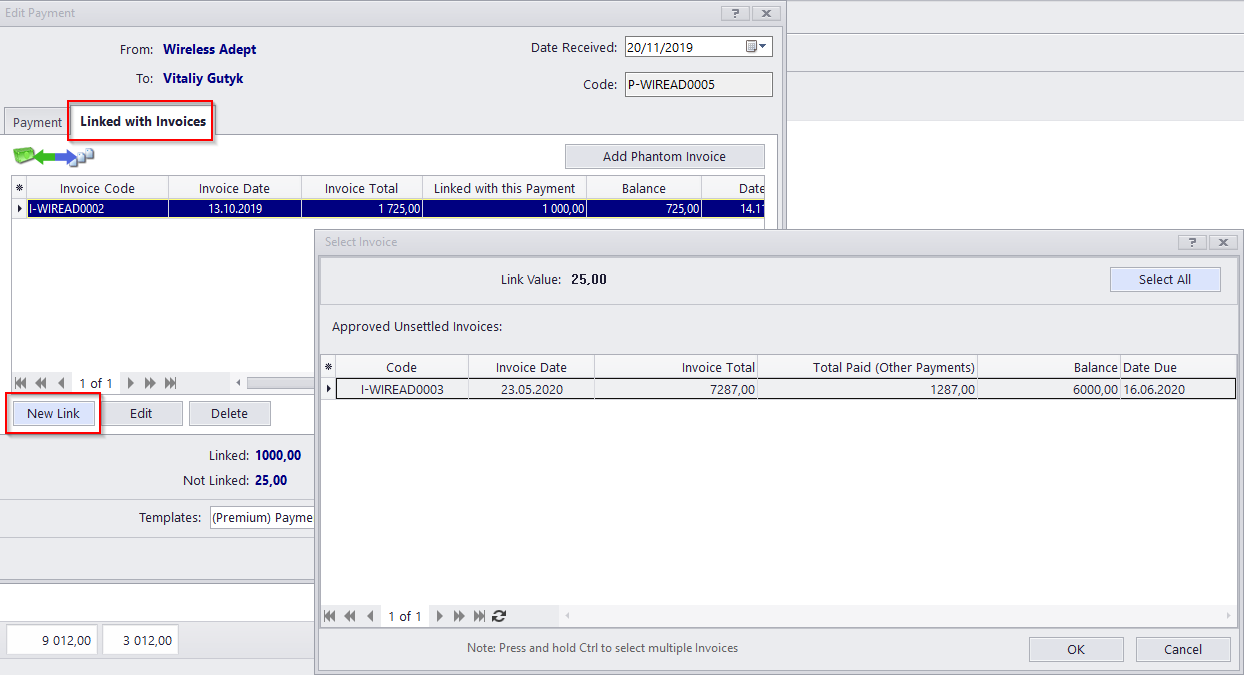Knowledgebase
|
How to add multiple payments to the same invoice?
Posted by Vitaliy Hutyk (AIT) on 16 June 2020 05:53 PM
|
|
|
Go to the "Payments" tab of the Client's table.
| |
|
|
Comments (0)
© AIT Translation Management Solutions, . Awesome Software Tools for Translators and Translation Agencies.
Privacy Policy | Data Processing Agreement
Privacy Policy | Data Processing Agreement