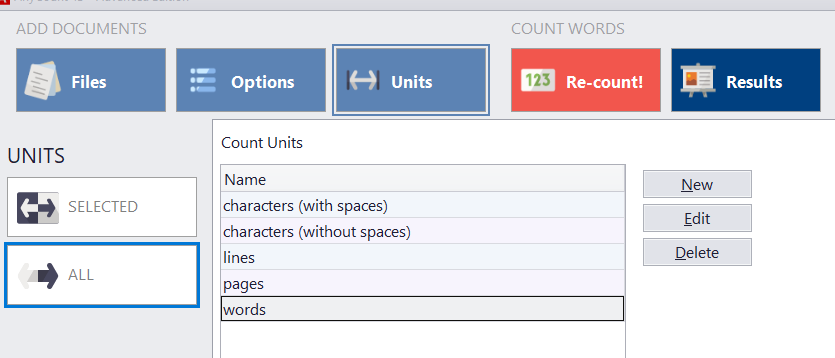Knowledgebase
|
Where can I edit count units in the Anycount word count tool?
Posted by Vitaliy Hutyk (AIT) on 16 June 2020 06:02 PM
|
|
|
Click on the "Units" button at the top of the Anycount word count tool screen. The drop-down list behind the "Selected" button will allow you to select the unit, and the "All" button will allow you to customise existing units or create new ones.
| |
|
|
Comments (0)
© AIT Translation Management Solutions, . Awesome Software Tools for Translators and Translation Agencies.
Privacy Policy | Data Processing Agreement
Privacy Policy | Data Processing Agreement