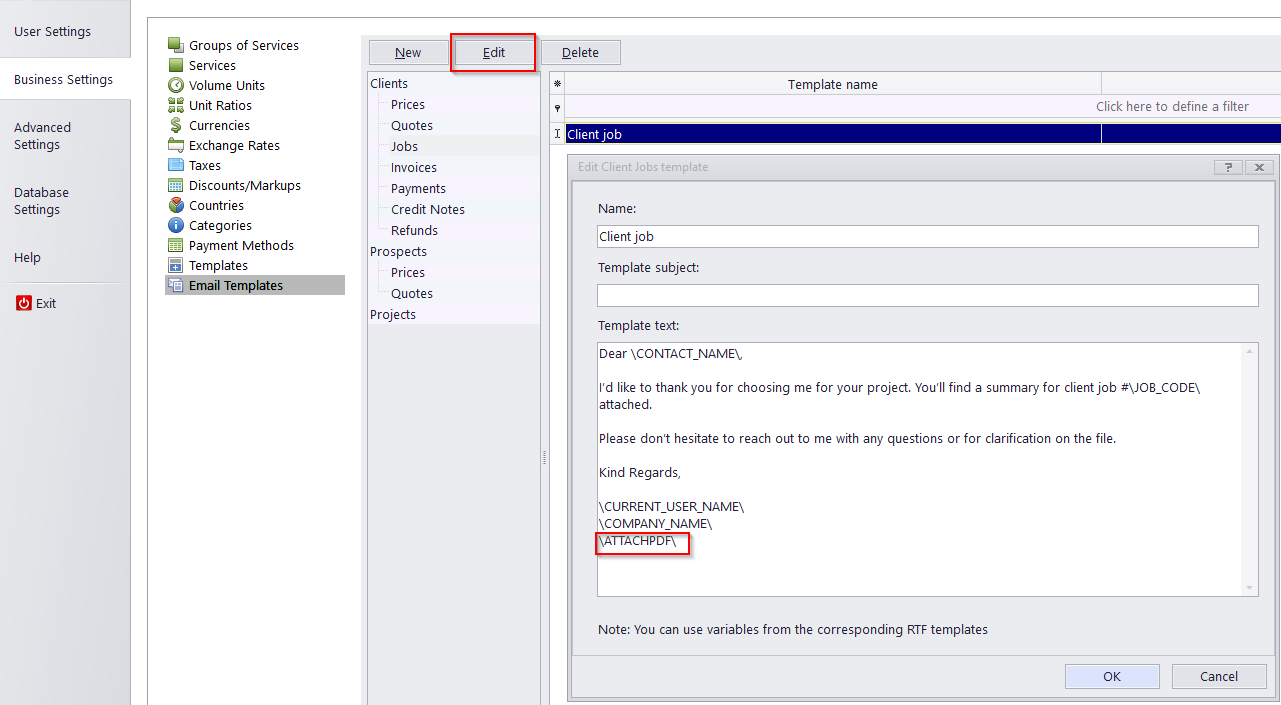Knowledgebase: Document Templates
|
Mail Sender takes a long time to open a specific template.
Posted by Vitaliy Hutyk (AIT) on 17 June 2020 05:24 PM
|
|
|
What creates the the delay is most likely the fact that the attached document is a PDF, and creating a PDF takes longer than, say an RTF.
| |
|
|
Comments (0)
© AIT Translation Management Solutions, . Awesome Software Tools for Translators and Translation Agencies.
Privacy Policy | Data Processing Agreement
Privacy Policy | Data Processing Agreement