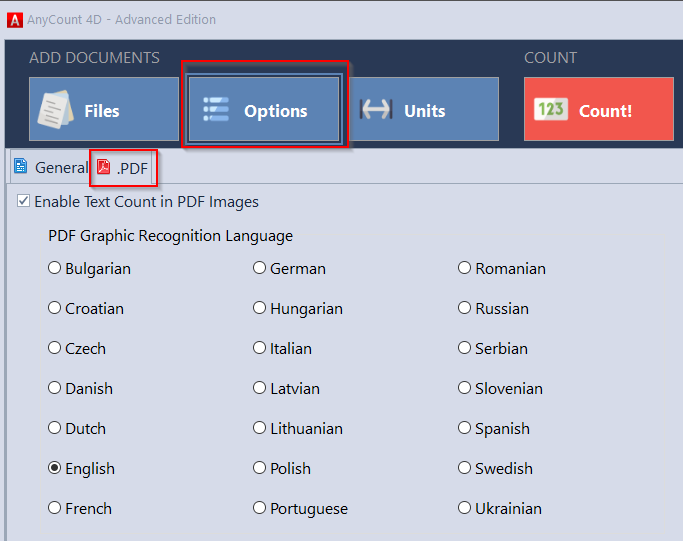|
Why does the AnyCount word count tool give zero results during word count in PDF files?
Posted by - NA - on 22 June 2006 07:59 PM
|
|
|
Usually, zero results during word count in PDF files mean that the files contain only image data.
Do not have PDF word count software installed? | |
|
|
Thank you for your comment.
Please note that PDF Graphic recognition feature is available only in Enterprise version of AnyCount. Therefore you can upgrade your AnyCount 7.0 Professional license to AnyCount 8 Enterprise license in order to be able to count words in unrecognized PDF files and in image files. You can order the upgrade on the following web-page: http://www.anycount.com/order/upgrades
Best regards,
Aleksandr
----------------------------------------------
Aleksandr Yarosevich,
AIT Software Development Team
Privacy Policy | Data Processing Agreement