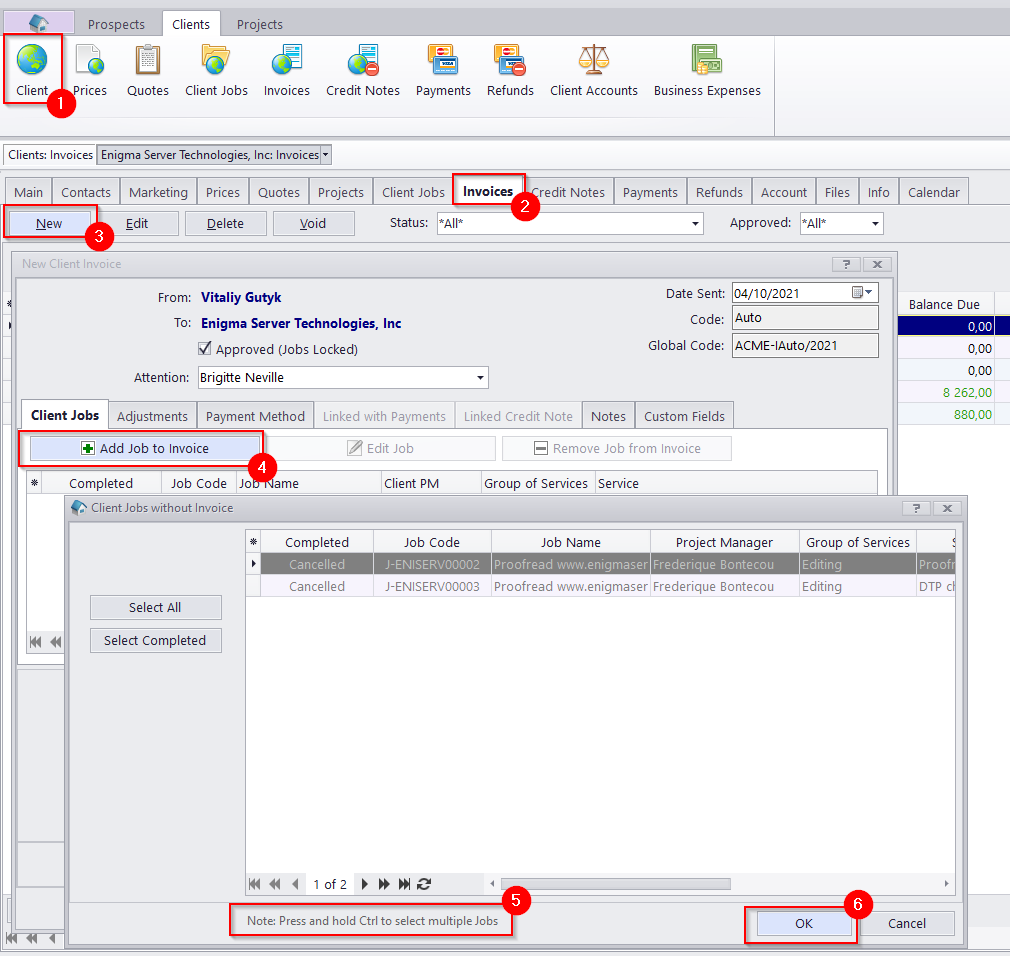Knowledgebase: Basic and advanced operations
|
How to add multiple jobs at once to invoices?
Posted by Vitaliy Hutyk (AIT) on 27 October 2021 11:09 AM
|
|
|
When creating a new invoice, you can easily add multiple jobs at once to it by holding the CTRL key and clicking on the required jobs in the "Add jobs to invoice" dialog.
| |
|
|
Comments (0)
© AIT Translation Management Solutions, . Awesome Software Tools for Translators and Translation Agencies.
Privacy Policy | Data Processing Agreement
Privacy Policy | Data Processing Agreement