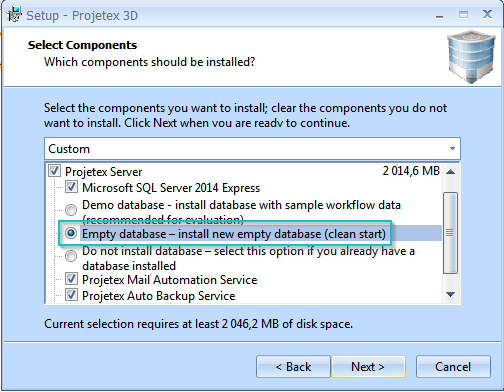Knowledgebase
|
I would like to start from scratch. How do I empty the database?
Posted by - NA - on 26 January 2005 01:03 PM
|
|
|
First, please delete, rename or move the current database folder C:\Program Files (x86)\Microsoft SQL Server\MSSQL12.P3D\MSSQL\DATA
| |
|
|
Comments (2)
Grahame Larkin
01 November 2012 12:49 PM
Did select Empty Database and still have all Demo clients. While downloading got error message telling me deleting would be skipped to prevent data lose. I still have all your demo clients.
Alexey Sokolov (AIT)
02 November 2012 02:42 PM
Dear Grahame Larkin,
Thank you for your comment.
>While downloading got error message telling me
>deleting would be skipped to prevent data lose.
This message occurs in case you already have a database installed. In this case a program does not install a new database to prevent data loss. To start your work with a clean database, please delete or move to another location your current database file:
C:\Users\Public\Documents\AIT\TO3000, Version 10\db\TO3000.fdb - in case you use TO3000 v10;
C:\Program Files\AIT\Projetex 9\Projetex Server\Database\Projetex.fdb - in case you use Projetex 9;
Then please install the program again and select the 'Empty Database' option when prompted.
Feel free to contact us if you have any questions.
Best regards,
Alexey.
Thank you for your comment.
>While downloading got error message telling me
>deleting would be skipped to prevent data lose.
This message occurs in case you already have a database installed. In this case a program does not install a new database to prevent data loss. To start your work with a clean database, please delete or move to another location your current database file:
C:\Users\Public\Documents\AIT\TO3000, Version 10\db\TO3000.fdb - in case you use TO3000 v10;
C:\Program Files\AIT\Projetex 9\Projetex Server\Database\Projetex.fdb - in case you use Projetex 9;
Then please install the program again and select the 'Empty Database' option when prompted.
Feel free to contact us if you have any questions.
Best regards,
Alexey.
© AIT Translation Management Solutions, . Awesome Software Tools for Translators and Translation Agencies.
Privacy Policy | Data Processing Agreement
Privacy Policy | Data Processing Agreement