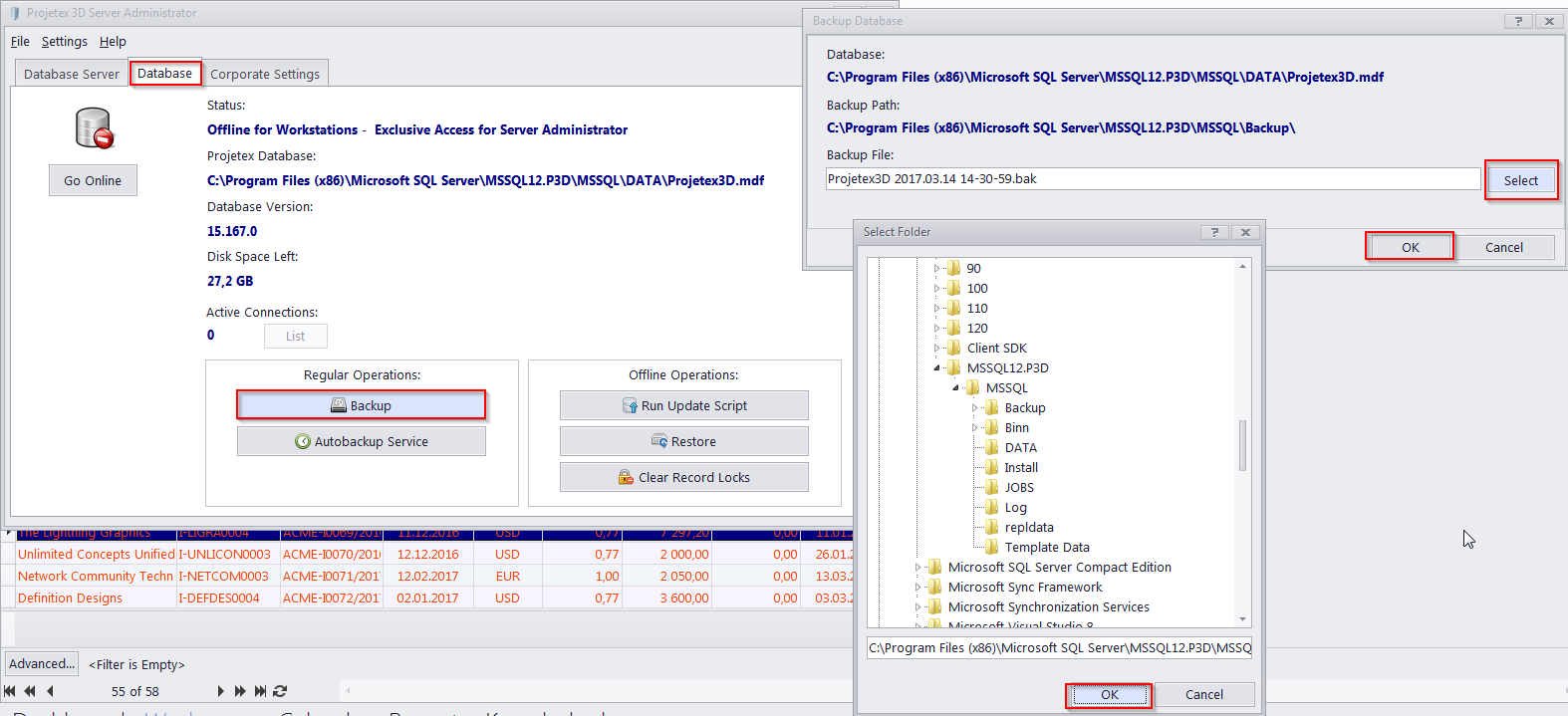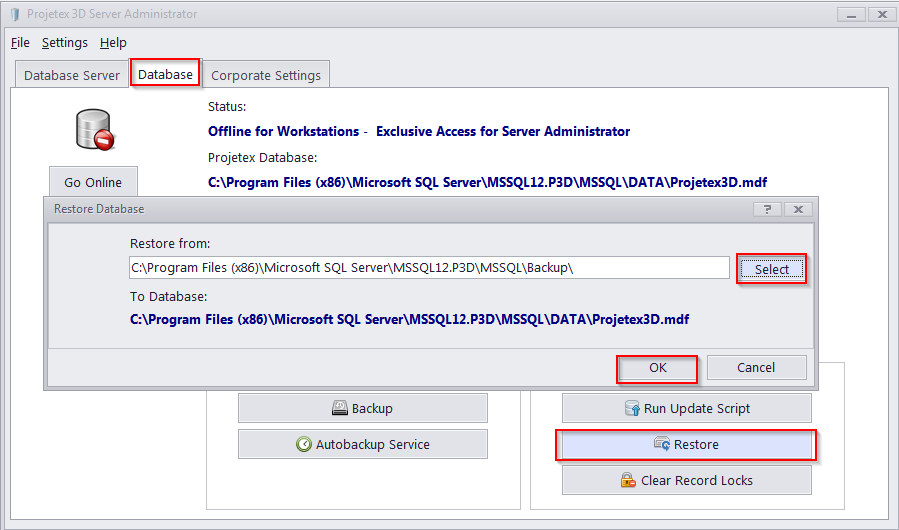|
Reinstalling Projetex and restoring the data after formatting the disk
Posted by - NA - on 06 September 2006 03:28 PM
|
|
|
Please follow these steps to reinstall Projetex and restore your database:
4. When the backup procedure is over, copy the backup file to a safe storage location (which will not be formatted). 6. Do not forget to back up your local files stored within your BusinessServer folder. Copy the folder to an external drive, cloud service, or another safe location to ensure the safety of your files. NOTE: your files are not backed up automatically with the database. If you use Projetex Workstation locally, you might also want to save your Business folder as well.
6. Now copy your BusinessServer folder back into place from where you've saved it in, and you are ready to go! | |
|
|
Privacy Policy | Data Processing Agreement