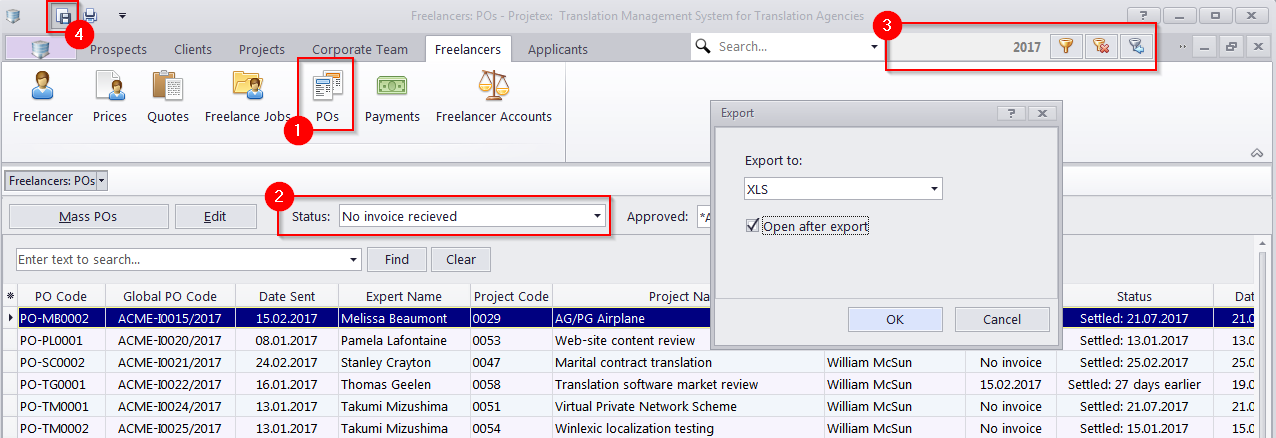Knowledgebase
|
Creating an account statement/overview for suppliers on a monthly basis with the references and amounts that they must invoice
Posted by - NA - on 25 September 2006 09:29 PM
|
|
|
Please follow these steps to create an overview for suppliers for the specified period:
| |
|
|
Comments (0)
© AIT Translation Management Solutions, . Awesome Software Tools for Translators and Translation Agencies.
Privacy Policy | Data Processing Agreement
Privacy Policy | Data Processing Agreement