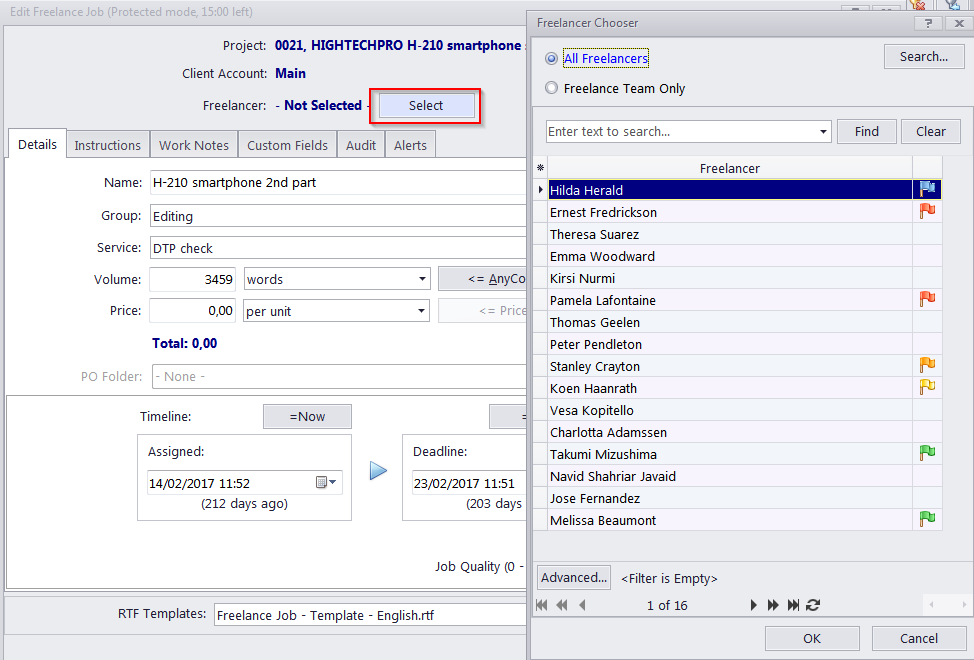|
Client and expert jobs. How can I assign experts to a job?
Posted by - NA - on 28 November 2006 05:11 PM
|
|
|
Each project can contain numerous client jobs of different kinds. Each client job can be executed by several experts (freelance and/or corporate). To assign an expert to a job, you need to create an expert job in the scope of a particular client job and then assign an expert to this expert job. All this can be done on the "Project > Tree" page.
| |
|
|
Privacy Policy | Data Processing Agreement