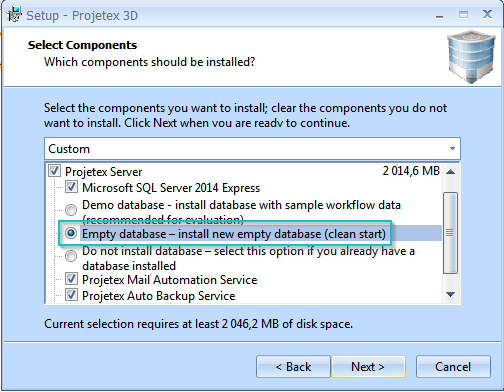Knowledgebase
|
Resetting workflow data
Posted by - NA - on 13 June 2007 02:09 PM
|
|
|
All your workflow data is stored in the folder C:\Program Files (x86)\Microsoft SQL Server\MSSQL12.P3D\MSSQL\DATA In order to reset all information, manually delete this folder and reinstall Projetex 3D. During installation, please select "empty database". This will create an empty Projetex database.
You can download the installer for Projetex 3D from your profile at https://clients.translation3000.com | |
|
|
Comments (0)
© AIT Translation Management Solutions, . Awesome Software Tools for Translators and Translation Agencies.
Privacy Policy | Data Processing Agreement
Privacy Policy | Data Processing Agreement