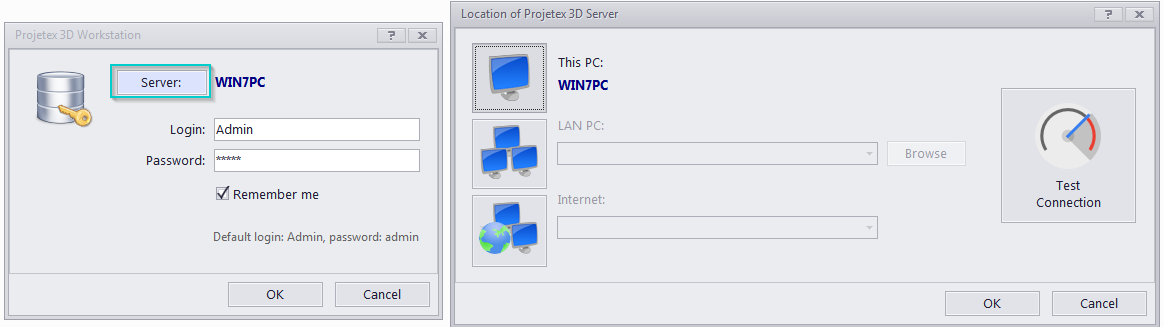Knowledgebase: Connecting to different Projetex Servers
|
Working with multiple databases
Posted by - NA - on 31 March 2008 08:01 PM
|
|
|
Although a Projetex Workstation can connect to only one Projetex Server (i.e. one database) at a time, it is possible to connect to a different server once you log out from the current one. The process is as follows: 1) Click the "Server" buton in the login screen and enter the LAN name or domain/IP address of the server. 2) After setting the server, enter your Login and password and click OK. 3) Once you receive an error message, click OK and enter the License Key.
| |
|
|
Comments (0)
© AIT Translation Management Solutions, . Awesome Software Tools for Translators and Translation Agencies.
Privacy Policy | Data Processing Agreement
Privacy Policy | Data Processing Agreement