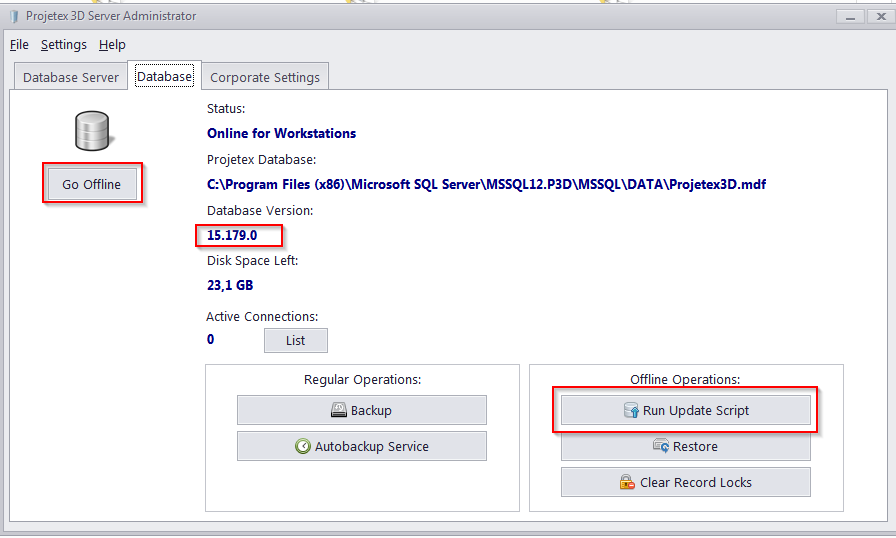|
How to update the Projetex Database version?
Posted by - NA - on 05 March 2005 09:07 PM
|
|
|
The easiest way to update your database is to download the latest build of the program from your profile at clients.translation3000.com and install it over your existing server. The installer will update the databse automatically.
To update the Projetex database manually, please perform the following procedure: 6. Click "Go online".
Example: | |
|
|
Privacy Policy | Data Processing Agreement