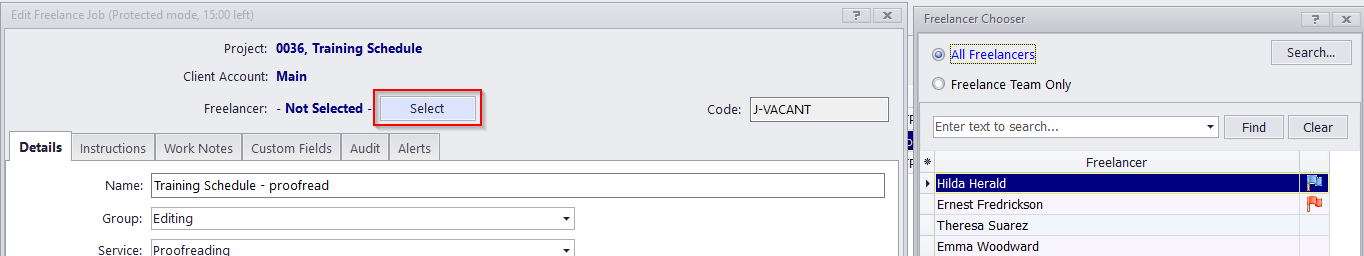|
Assigning a job to a translator
Posted by - NA - on 07 March 2005 04:34 PM
|
|
|
To assign a job to a translator, please perform the following steps:
Please note that you cannot assign more than one translator to a single job. If you would like one job to be performed by several freelancers or corporate experts, we suggest you create additional jobs (based on the same client job) for each individual expert. | |
|
|
Privacy Policy | Data Processing Agreement