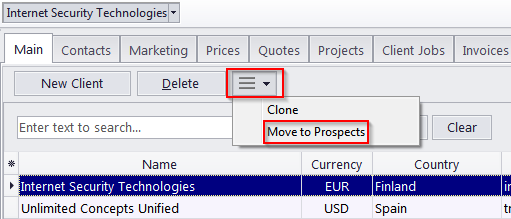|
How to make sure that only the active clients' records are shown?
Posted by - NA - on 05 May 2009 09:53 AM
|
|
|
In order to do this, please follow the steps below: An alternative method is to transfer all inactive clients into the Prospects section of the database. To do so, just select a client in the Clients>>Main tab, click the "More.." button (right next to the "Delete" button) and select "Move to Prospects". The client and all associated data will be safely stored in the Prospects section.
| |
|
|
Privacy Policy | Data Processing Agreement