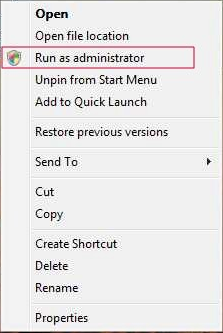Knowledgebase
|
Nothing happens when I run TO3000
Posted by - NA - on 10 November 2009 03:52 PM
|
|
|
Similar problems usually occur if the program is blocked by antivirus and/or firewall software. Then, try to launch TO3000 once again using administrator mode. For this, please right-click on the shortcut and select Run as administrator.
You can also enter "Properties >> Compatibility" and check "Run this program as an administrator" so that the shortcut always launches it in Admin mode. | |
|
|
Comments (0)
© AIT Translation Management Solutions, . Awesome Software Tools for Translators and Translation Agencies.
Privacy Policy | Data Processing Agreement
Privacy Policy | Data Processing Agreement