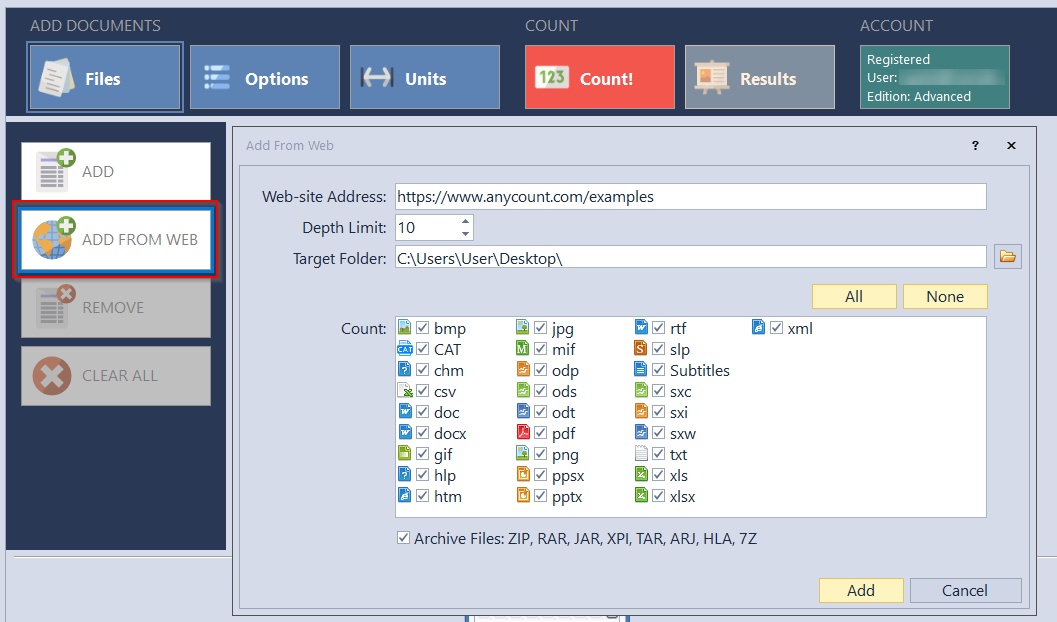|
How does the Anycount word count tool count text on websites?
Posted by - NA - on 07 March 2005 06:55 PM
|
|
|
There are two ways to count Web-sites in the AnyCount word count tool. The first way is to download the required .HTM (.HTML) files and count them in offline mode:
The second method is to use the "Add From Web" function:
1. Click Files >> Add from Web. 2. Enter the address of the web-site you want to count, set the depth limit (The number of "layers" of links the tool will follow, downloading every page and file along the way for counting). Please keep in mind that the tool will not be able to download pages that require authentication (login and password, or similar) to view. 3. Select the folder into which the found pages will be added and the formats of files the program will select for counting. 4. Click Add to begin the download. 5. Once all the required files are downloaded, click the Count! button.
Do not have website word counter software installed? | |
|
|
Privacy Policy | Data Processing Agreement