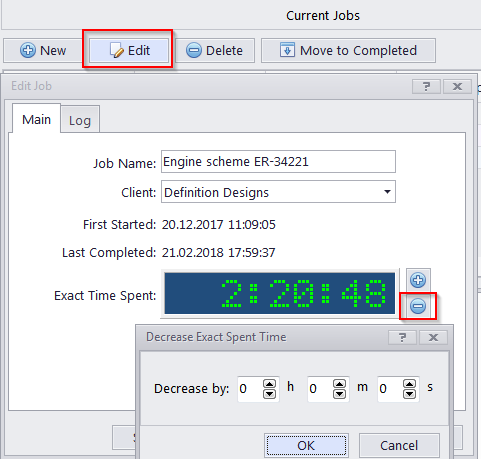Knowledgebase: Time Tracking Software Setup
|
I would like to clear out all time data at the beginning of every day, but I want to retain my clients and projects.
Posted by - NA - on 12 November 2009 12:37 PM
|
|
|
You can do this as follows: open the Current jobs page and double-click the job you would like to reset the time of, then click the Decrease button and enter the "exact time spent" on this specific job. Repeat this operation for every necessary job. The same can be applied to completed jobs.
| |
|
|
Comments (0)
© AIT Translation Management Solutions, . Awesome Software Tools for Translators and Translation Agencies.
Privacy Policy | Data Processing Agreement
Privacy Policy | Data Processing Agreement