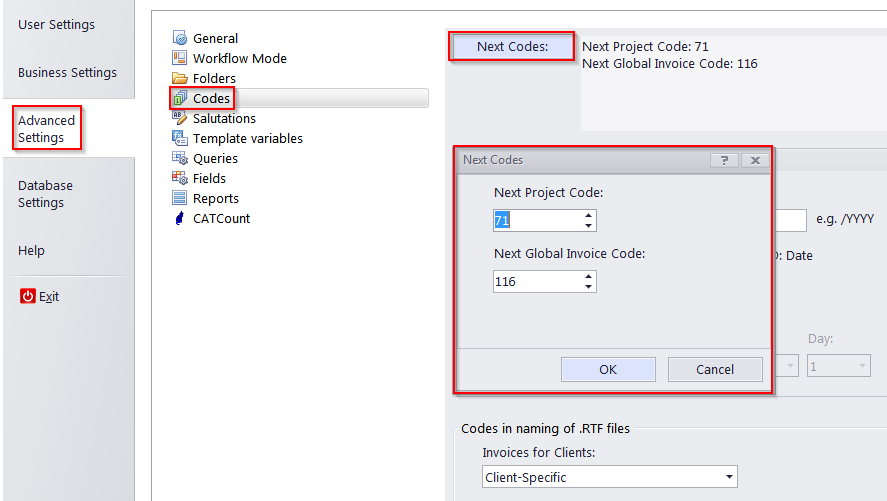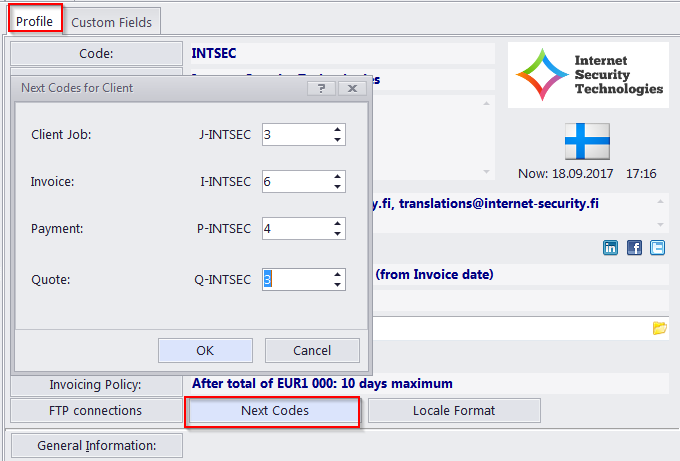Knowledgebase
|
I would like to start my first project with a custom number
Posted by - NA - on 23 November 2009 12:26 PM
|
|
|
1) In the Backstage View, select "Advanced Settings => Codes" ("Administrator >> Codes" in Projetex).
You have to set next codes for Quotes, Client Jobs, Invoices and Payments as well, if you want them to start from your custom number as well. You have to perform this for each client by clicking the Next Codes button on the Client Profile tab.
| |
|
|
Comments (0)
© AIT Translation Management Solutions, . Awesome Software Tools for Translators and Translation Agencies.
Privacy Policy | Data Processing Agreement
Privacy Policy | Data Processing Agreement