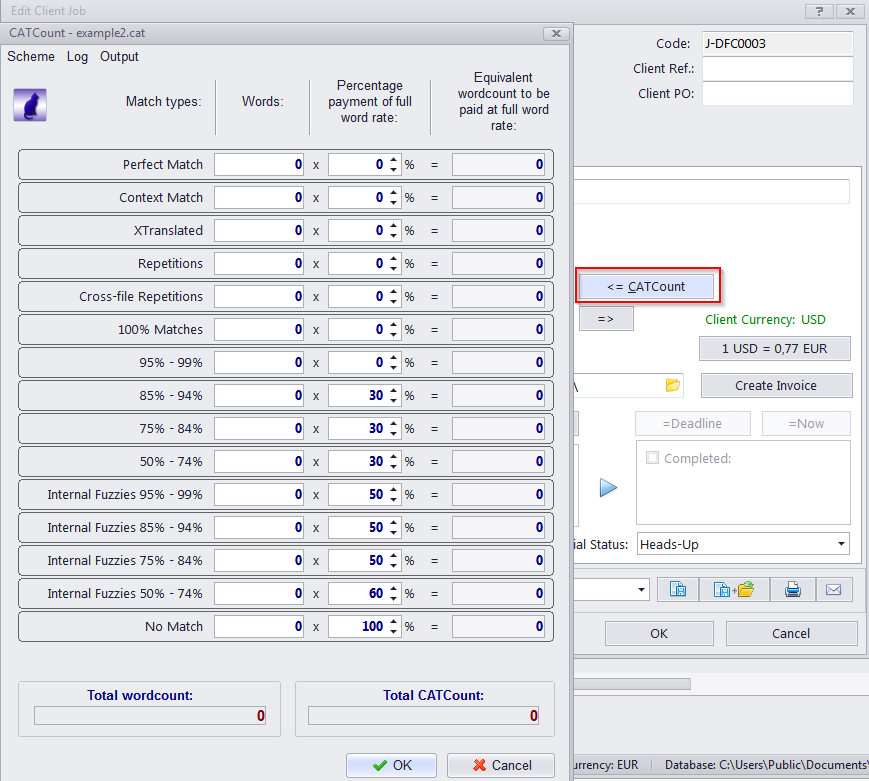|
How to set up percentages in relation to full price per unit in the general prices and in the separate client prices.
Posted by - NA - on 24 November 2009 04:16 PM
|
|
|
On the "General Prices for clients" and "Clients > Prices" pages you can set the full price for a service per unit. In order to assign different percentages in relation to the full price per unit for different word matches, it is convenient to use the integrated CATCount application. The procedure is as follows:
| |
|
|
Privacy Policy | Data Processing Agreement