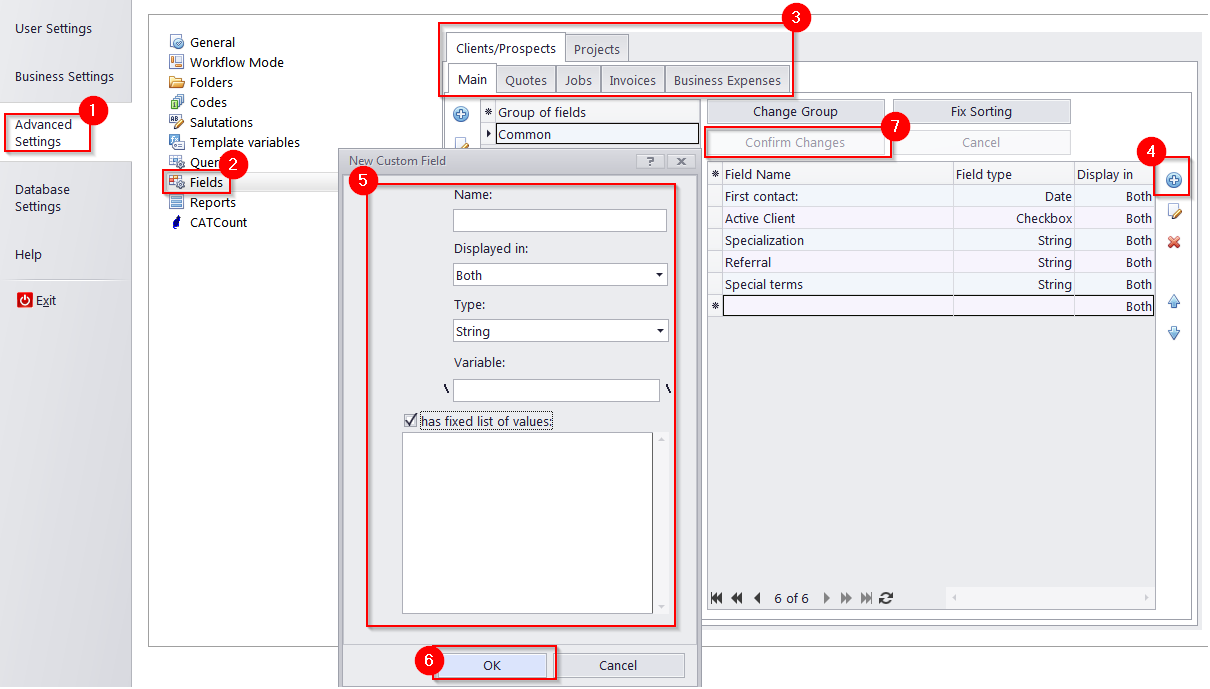|
You cannot assign several project managers to one project, but you can try the following workaround:
1) In the Backstage view, go to Advanced Settings > Fields
2) Switch to the Projects tab and click the New button in the field box
3) Enter a custom field name (for example Client PM 2), select Text line as the type and enter the variable name for this custom field (for example CLIENT_PM_2). Click OK to save the changes.
4) Close the Advanced Settings window and switch to the Project main page. Choose the necessary project and switch to its Custom section. Enter your second project manager name in the appropriate field.
5) To use it in your invoices, please, add the custom field variable to your template.
In case you would like to create a condition to indicate your custom field only if it is filled in, the example would be as follows:
\If (CLIENT_PM_2<>'')\
Client project manager 2:\CLIENT_PM_2\
\endif\
The same can be repeated for client jobs, i.e. a custom field for client jobs can be added.
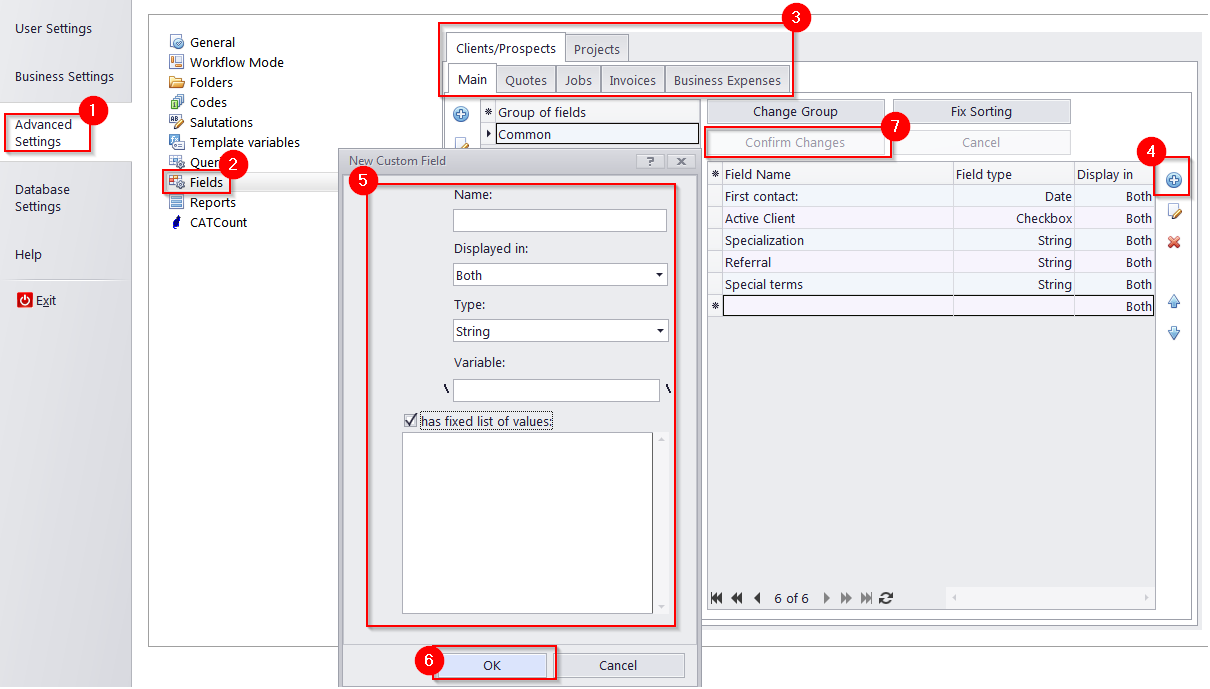
|