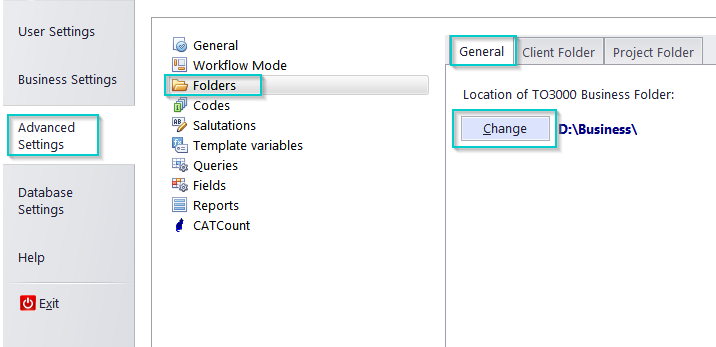Knowledgebase: Configuring
|
How to change the location of the 'Business' folder directory
Posted by - NA - on 26 November 2009 02:01 PM
|
|
|
First of all, please ensure that you have the latest TO3000 build installed. A new Business folder will be created at the location. Please manually move the contents of the previous Business folder to the new location.
| |
|
|
Comments (0)
© AIT Translation Management Solutions, . Awesome Software Tools for Translators and Translation Agencies.
Privacy Policy | Data Processing Agreement
Privacy Policy | Data Processing Agreement