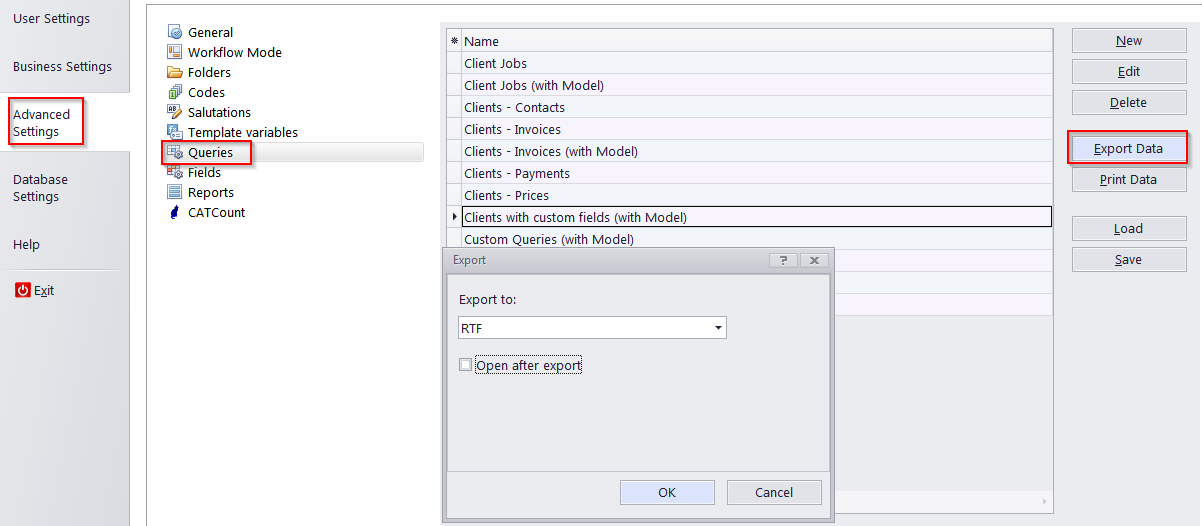Knowledgebase: Basic and advanced operations
|
How to create a list of client details (for example, for sending some standard e-mail to each client) in TO 3000.
Posted by - NA - on 26 November 2009 03:40 PM
|
|
|
You can use custom queries to extract client data from TO3000. For example: 1. In the Backstage View, go to "Advanced Settngs > Queries". 2. Select the "Clients with Custom fields (with model)" custom query from the list. 3. Use the Export data button, then choose the format you wish and proceed with exporting. 4. Open the file you created, then remove all unnecessary data.
| |
|
|
© AIT Translation Management Solutions, . Awesome Software Tools for Translators and Translation Agencies.
Privacy Policy | Data Processing Agreement
Privacy Policy | Data Processing Agreement