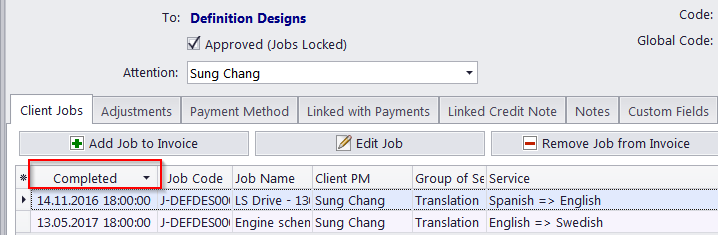Knowledgebase
|
Is there a way to modify the template so that jobs are listed chronologically, according to the "COMPLETED" date.
Posted by - NA - on 27 November 2009 12:33 PM
|
|
|
Client jobs are represented in the invoice in the same order they are shown in the New/Edit Invoice dialog. Therefore, to sort them by Completed date/time, please click on the Completed column title. If it is not visible in the table, click the asterisk in the top-left corner of the table and check the required column's name.
| |
|
|
Comments (0)
© AIT Translation Management Solutions, . Awesome Software Tools for Translators and Translation Agencies.
Privacy Policy | Data Processing Agreement
Privacy Policy | Data Processing Agreement