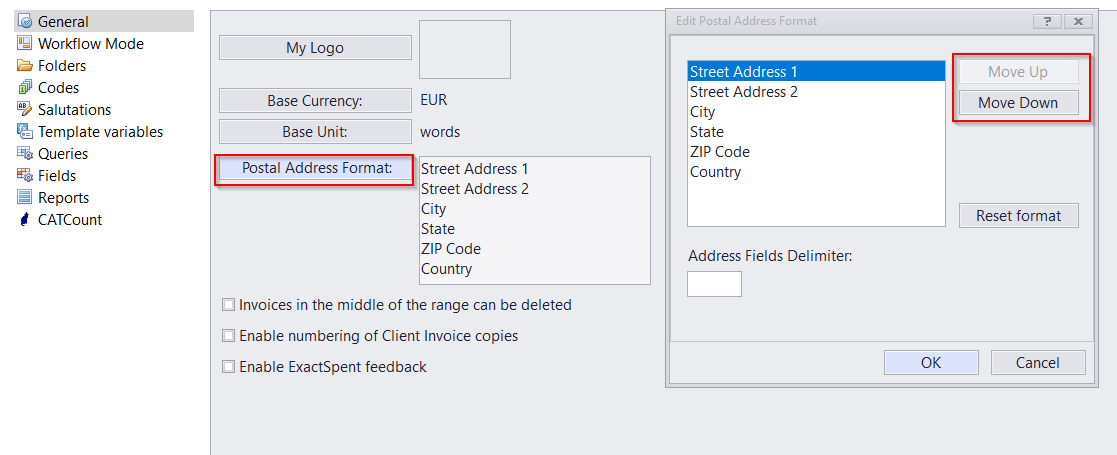|
Question:
I purchased your software and installed the English version. I am based in Germany and need to produce invoices, etc. with the European address format, but your program will only add the addresses in the US format:
i.e.
Mr. ABC
12345 Diplomat Drive
Stow, New York, 55432
For my European Contacts, I need it to read as follows:
Mr. ABC
12345 Diplomat Drive
55432, Stow
New York
Please advise.
Answer:
There are 2 ways to remedy this:
1. Go to "Administrator/Advanced Settings > General > Postal address format" and use the "Move up/down" buttons to adjust the order of items.
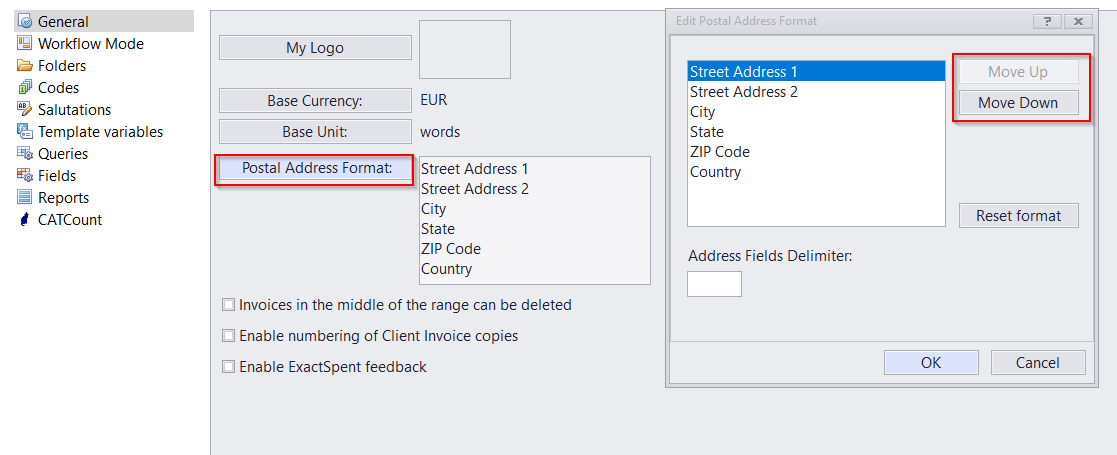
2. Customize the address in your invoices by deleting the default variable: \CLIENT_ADDRESS\ from templates and adding component variables instead, in your preferred order, e.g.:
\CLIENT_STREET1\
\CLIENT_STREET2\
\CLIENT_ZIP\ \CLIENT_CITY\
\CLIENT_COUNTRY\
Templates can be accessed for editing from "Business/Corporate Settings >> Templates".
|