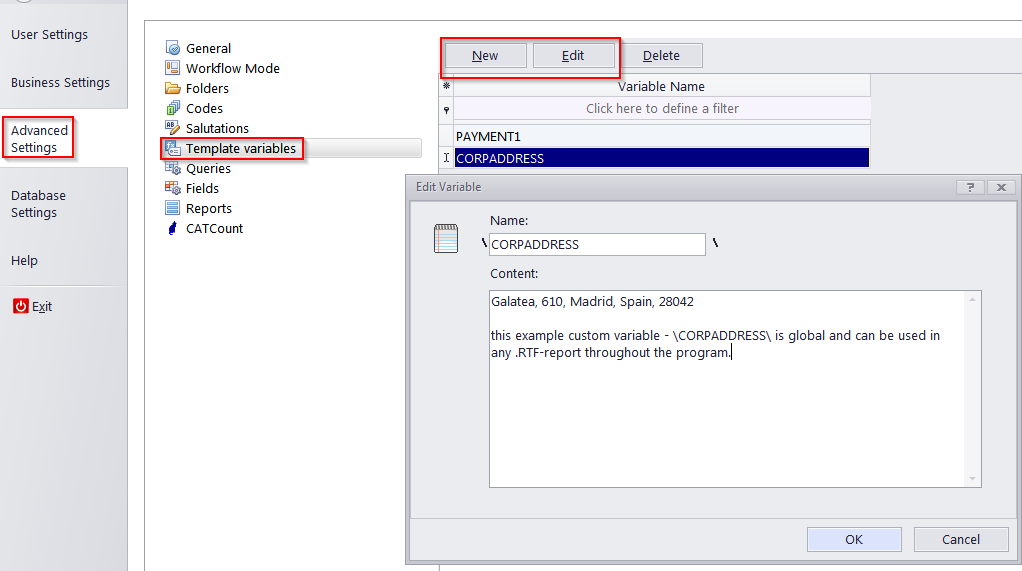Knowledgebase
|
How can I set my personal business info in TO3000 templates?
Posted by - NA - on 27 November 2009 04:14 PM
|
|
|
You can store your personal business details using custom variables. In order to add the necessary variable, please, do the following:
| |
|
|
Comments (0)
© AIT Translation Management Solutions, . Awesome Software Tools for Translators and Translation Agencies.
Privacy Policy | Data Processing Agreement
Privacy Policy | Data Processing Agreement